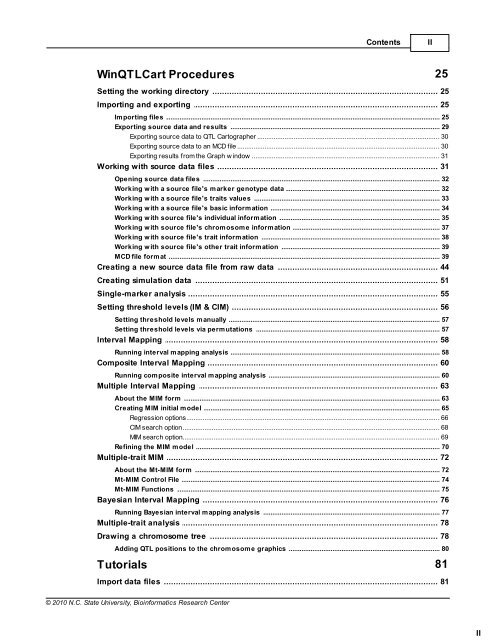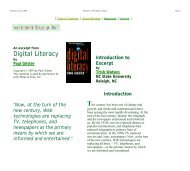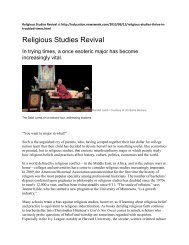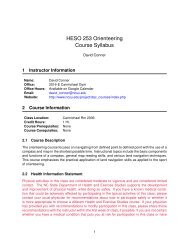Windows QTL Cartographer 2.5 - FTP Directory Listing
Windows QTL Cartographer 2.5 - FTP Directory Listing
Windows QTL Cartographer 2.5 - FTP Directory Listing
Create successful ePaper yourself
Turn your PDF publications into a flip-book with our unique Google optimized e-Paper software.
Contents<br />
Win<strong>QTL</strong>Cart Procedures 25<br />
Setting ................................................................................................................................... the working directory<br />
25<br />
Importing ................................................................................................................................... and exporting<br />
25<br />
Importing files .......................................................................................................................................................... 25<br />
Exporting source .......................................................................................................................................................... data and results<br />
29<br />
Exporting source ......................................................................................................................................................... data to <strong>QTL</strong> <strong>Cartographer</strong><br />
30<br />
Exporting source ......................................................................................................................................................... data to an MCD file<br />
30<br />
Exporting results ......................................................................................................................................................... from the Graph w indow<br />
31<br />
Working ................................................................................................................................... with source data files<br />
31<br />
Opening source .......................................................................................................................................................... data files<br />
32<br />
Working w ith .......................................................................................................................................................... a source file's marker genotype data<br />
32<br />
Working w ith .......................................................................................................................................................... a source file's traits values<br />
33<br />
Working w ith .......................................................................................................................................................... a source file's basic information<br />
34<br />
Working w ith .......................................................................................................................................................... source file's individual information<br />
35<br />
Working w ith .......................................................................................................................................................... source file's chromosome information<br />
37<br />
Working w ith .......................................................................................................................................................... source file's trait information<br />
38<br />
Working w ith .......................................................................................................................................................... source file's other trait information<br />
39<br />
MCD file format .......................................................................................................................................................... 39<br />
Creating ................................................................................................................................... a new source data file from raw data<br />
44<br />
Creating ................................................................................................................................... simulation data<br />
51<br />
Single-marker ................................................................................................................................... analysis<br />
55<br />
Setting ................................................................................................................................... threshold levels (IM & CIM)<br />
56<br />
Setting threshold .......................................................................................................................................................... levels manually<br />
57<br />
Setting threshold .......................................................................................................................................................... levels via permutations<br />
57<br />
Interval ................................................................................................................................... Mapping<br />
58<br />
Running interval .......................................................................................................................................................... mapping analysis<br />
58<br />
Composite ................................................................................................................................... Interval Mapping<br />
60<br />
Running composite .......................................................................................................................................................... interval mapping analysis<br />
60<br />
Multiple ................................................................................................................................... Interval Mapping<br />
63<br />
About the MIM .......................................................................................................................................................... form<br />
63<br />
Creating MIM .......................................................................................................................................................... initial model<br />
65<br />
Regression ......................................................................................................................................................... options<br />
66<br />
CIM search ......................................................................................................................................................... option<br />
68<br />
MIM search ......................................................................................................................................................... option<br />
69<br />
Refining the MIM .......................................................................................................................................................... model<br />
70<br />
Multiple-trait ................................................................................................................................... MIM<br />
72<br />
About the Mt-MIM .......................................................................................................................................................... form<br />
72<br />
Mt-MIM Control .......................................................................................................................................................... File<br />
74<br />
Mt-MIM Functions .......................................................................................................................................................... 75<br />
Bayesian ................................................................................................................................... Interval Mapping<br />
76<br />
Running Bayesian .......................................................................................................................................................... interval mapping analysis<br />
77<br />
Multiple-trait ................................................................................................................................... analysis<br />
78<br />
Drawing ................................................................................................................................... a chromosome tree<br />
78<br />
Adding <strong>QTL</strong> positions .......................................................................................................................................................... to the chromosome graphics<br />
80<br />
Tutorials 81<br />
Import ................................................................................................................................... data files<br />
81<br />
© 2010 N.C. State University, Bioinformatics Research Center<br />
II<br />
II