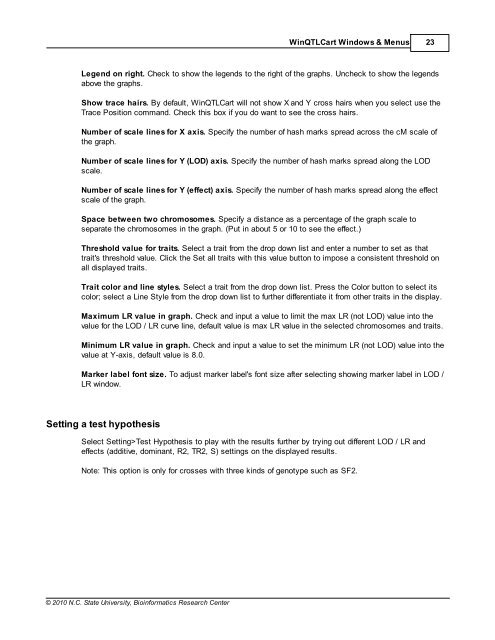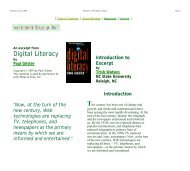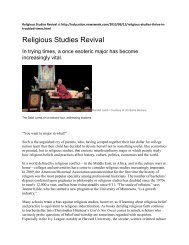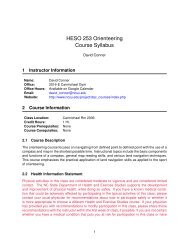Windows QTL Cartographer 2.5 - FTP Directory Listing
Windows QTL Cartographer 2.5 - FTP Directory Listing
Windows QTL Cartographer 2.5 - FTP Directory Listing
You also want an ePaper? Increase the reach of your titles
YUMPU automatically turns print PDFs into web optimized ePapers that Google loves.
© 2010 N.C. State University, Bioinformatics Research Center<br />
Win<strong>QTL</strong>Cart <strong>Windows</strong> & Menus 23<br />
Legend on right. Check to show the legends to the right of the graphs. Uncheck to show the legends<br />
above the graphs.<br />
Show trace hairs. By default, Win<strong>QTL</strong>Cart will not show X and Y cross hairs when you select use the<br />
Trace Position command. Check this box if you do want to see the cross hairs.<br />
Number of scale lines for X axis. Specify the number of hash marks spread across the cM scale of<br />
the graph.<br />
Number of scale lines for Y (LOD) axis. Specify the number of hash marks spread along the LOD<br />
scale.<br />
Number of scale lines for Y (effect) axis. Specify the number of hash marks spread along the effect<br />
scale of the graph.<br />
Space between two chromosomes. Specify a distance as a percentage of the graph scale to<br />
separate the chromosomes in the graph. (Put in about 5 or 10 to see the effect.)<br />
Threshold value for traits. Select a trait from the drop down list and enter a number to set as that<br />
trait's threshold value. Click the Set all traits with this value button to impose a consistent threshold on<br />
all displayed traits.<br />
Trait color and line styles. Select a trait from the drop down list. Press the Color button to select its<br />
color; select a Line Style from the drop down list to further differentiate it from other traits in the display.<br />
Maximum LR value in graph. Check and input a value to limit the max LR (not LOD) value into the<br />
value for the LOD / LR curve line, default value is max LR value in the selected chromosomes and traits.<br />
Minimum LR value in graph. Check and input a value to set the minimum LR (not LOD) value into the<br />
value at Y-axis, default value is 8.0.<br />
Marker label font size. To adjust marker label's font size after selecting showing marker label in LOD /<br />
LR window.<br />
Setting a test hypothesis<br />
Select Setting>Test Hypothesis to play with the results further by trying out different LOD / LR and<br />
effects (additive, dominant, R2, TR2, S) settings on the displayed results.<br />
Note: This option is only for crosses with three kinds of genotype such as SF2.