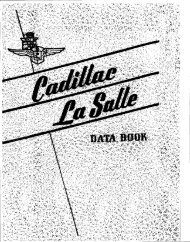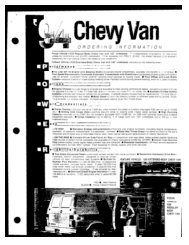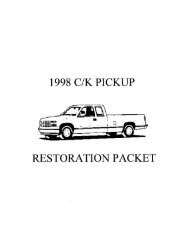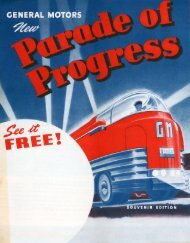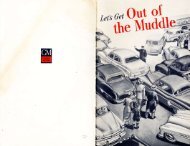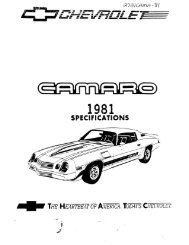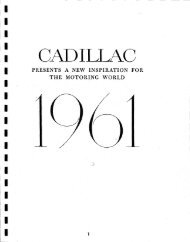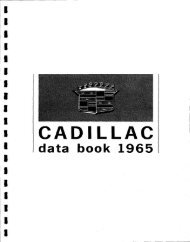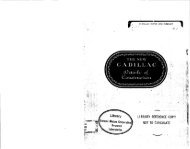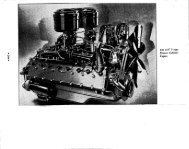- Page 1 and 2:
, -•.•»c;5v ^¾¾¾' 37CWD AND
- Page 3 and 4:
CONTENTS Front Wheel Suspension 3 R
- Page 5 and 6:
4 Cadillac 355-D, 370-D and 452-D I
- Page 7 and 8:
6 Cadillac 355-D, 370-D and 452-D R
- Page 9 and 10:
8 Cadillac 355-D, 370-D and 452-D o
- Page 11 and 12:
10 Cadillac 355-D, 370-D and 452-D
- Page 13 and 14:
12 Cadillac 355-D, 370-D and 452-D
- Page 15 and 16:
14 Cadillac 355-D, 370-D and 452-D
- Page 17 and 18:
16 Cadillac 355-D, 370-D and 452-D
- Page 19 and 20:
18 Cadillac 355-D, 370-D and 452-D
- Page 21 and 22:
20 Cadillac 355-D, 370-D and 452-D
- Page 23 and 24:
22 Cadillac 355-D, 370-D and 452-D
- Page 25 and 26:
REAR LAMP 3CP.S.C..N063 I5CPSC.N087
- Page 27 and 28:
26 Cadillac 355-D, 370-D and 452-D
- Page 29 and 30:
28 Cadillac 355-D, 370-D and 452-D
- Page 31 and 32:
30 Cadillac 355-D, 370-D and 452-D
- Page 33 and 34:
32 Cadillac 355-D, 370-D and 452-D
- Page 35 and 36:
34 Cadillac 355-D, 370-D and 452-D
- Page 37 and 38:
36 Cadillac 355-D, 370-D and 452-D
- Page 39 and 40:
1. Extreme Pressure Lubricants for
- Page 41 and 42:
LUBRICATION Lubrication Schedule Ca
- Page 43 and 44:
CADILLAC V-8 SRIES 10 AND 20 ENGINE
- Page 45 and 46:
F E A T U R E S O F C O N S T R U C
- Page 47 and 48:
F E A T U R E S O F C O N S T R U C
- Page 49:
CADILLAC V-8 5-PASSENGER TOWN c.F'n
- Page 52 and 53:
Jt.- v4 *•} CADILLAC OPERATOR'S M
- Page 54 and 55:
CHAPTER I—Cadillac Service Table
- Page 56 and 57:
The car owner's first and most freq
- Page 58 and 59:
Agreement provides, for a period of
- Page 60 and 61:
someone not familiar with Cadillac
- Page 62 and 63:
the oil is consumed many times as r
- Page 64 and 65:
portion of gasoline and air getting
- Page 66 and 67:
in control. Blind curves, hills, ro
- Page 68 and 69:
losses. Any solution lost mechanica
- Page 70 and 71:
Use of Starter If the engine does n
- Page 72 and 73:
ward either side to throw the light
- Page 74 and 75:
Spare Wheel Carrier Three tvpes of
- Page 76 and 77:
Cooling System The radiator filler
- Page 78 and 79:
otates the discs slightly every tim
- Page 80 and 81:
from the left headlamp should have
- Page 82 and 83:
CHAPTER VII SPECIFICATIONS AND LICE
- Page 84:
L Lamp bulbs 49 License data 56 Lig
- Page 87 and 88:
IMPORTANT Beginning with' the "D" s
- Page 89 and 90:
4 CONTENTS Front Wheel Suspension S
- Page 91 and 92:
6 CONTENTS Lubrication Page Service
- Page 93 and 94:
8 FRONT WHEEL SUSPENSION SYSTEM Fro
- Page 95 and 96:
10 FRONT WHEEL SUSPENSION SYSTEM an
- Page 97 and 98:
12 FRONT WHEEL SUSPENSION SYSTEM nu
- Page 99 and 100:
14 FRONT WHEEL SUSPENSION SYSTEM C/
- Page 101 and 102:
16 FRONT WHEEL SUSPENSION SYSTEM Tr
- Page 103 and 104:
18 FRONT WHEEL SUSPENSION SYSTEM F
- Page 105 and 106:
20 CAMBER Camber is the outward til
- Page 107 and 108:
22 FRONT WHEEL SUSPENSION SYSTEM Di
- Page 109 and 110:
24 FRONT WHEEL SUSPENSION SYSTEM Di
- Page 111 and 112:
26 REAR AXLE | Universal Joint flan
- Page 113 and 114:
28 REAR AXLE •• Bearing Retaine
- Page 115 and 116:
30 REAR AXLE Pitch Line Pitch Line
- Page 117 and 118:
32 REAR AXLE of the pinion gear tee
- Page 119 and 120:
34 BODY Body Types and Style Number
- Page 121 and 122:
1935 LA SALLE BODY DE1ENSIONS cd p.
- Page 123 and 124:
36 BODY car through the remote cont
- Page 125 and 126:
38 BODY oughly and then cleaning it
- Page 127 and 128:
40 BODY ment, and cylinder can be e
- Page 129 and 130:
42 BODY Fig. 8 Body showing Front E
- Page 131 and 132:
44 BODY Lock Board Remove damaged v
- Page 133 and 134:
46 BODY Spring Bronze Bushings. rig
- Page 135 and 136:
48 BRAKES General Description The C
- Page 137:
When relining brakes, back off cam
- Page 140 and 141:
53 BRAKES Adjust nut to eliminate b
- Page 142 and 143:
55 BRAKES drum may prevent proper a
- Page 144 and 145:
57 BRAKES Filler and Breather Plug
- Page 146 and 147:
59 brake backing plate is to be rem
- Page 148 and 149:
61 1 BRAKES Diagnosis Chart Effect
- Page 150 and 151:
63 CLUTCH General Description Both
- Page 152 and 153:
65 CLUTCH Spacers should be install
- Page 154 and 155:
67 CLUTCH Service Information 1. Ca
- Page 156 and 157:
69 CLUTCH Specifications Subject an
- Page 158 and 159:
71 COOLING SYSTEM General Descripti
- Page 160 and 161:
73 COOLING SYSTEM Service Informati
- Page 162 and 163:
75 COOLING SYSTEM Second-type therm
- Page 164 and 165:
77 COOLING SYSTEM Fig. 18 Remove th
- Page 166 and 167:
79 COOLING SYSTEM Specifications Su
- Page 168 and 169:
81 ELECTRICAL SYSTEM General Descri
- Page 170 and 171:
83 of the contact arm for the No. ]
- Page 172 and 173:
85 ELECTRICAL SYSTEM generator curr
- Page 174 and 175:
87 ELECTRICAL SYSTEM Batteries in c
- Page 176 and 177:
89 ELECTRICAL SYSTEM This lift may
- Page 178 and 179:
91 ELECTRICAL SYSTEM Projector and
- Page 180 and 181:
93 ELECTRICAL SYSTEM To test for a
- Page 182 and 183:
ELECTRICAL SYSTEM Specifications Su
- Page 184 and 185:
97 ENGINE General Description The c
- Page 186 and 187:
99 ENGINE The vacuum pump used on a
- Page 188 and 189:
101 ENGINE 5. Worn Limits for Cylin
- Page 190 and 191:
103 ENGINE through the connecting r
- Page 192 and 193:
105 practicable. Burning the carbon
- Page 194 and 195:
ENGINE 107 been cut in the frame si
- Page 196 and 197:
109 ENGINE Spring Idler Sprocket Ra
- Page 198 and 199:
ENGINE Plate 43. Oiling System—Ca
- Page 200 and 201:
ENGINE 113
- Page 202 and 203:
115 ENGINE Specifications Subject a
- Page 204 and 205:
117 ENGINE Specifications Valve Mec
- Page 206 and 207:
119 EXHAUST SYSTEM General Descript
- Page 208 and 209:
121 FENDERS—FRAME Fig. 3. LaSalle
- Page 210 and 211:
123 FRAME Fie 2 The X-member of the
- Page 212 and 213:
125 GASOLINE SYSTEM General Descrip
- Page 214 and 215:
127 GASOLINE SYSTEM period than is
- Page 216 and 217:
129 GASOLINE SYSTEM during the warm
- Page 218 and 219:
131 GASOLINE SYSTEM This filler has
- Page 220 and 221:
133 GASOLINE SYSTEM right-hand thro
- Page 222 and 223:
135 GASOLINE SYSTEM point, addition
- Page 224 and 225:
137 HOOD These hood rest brackets m
- Page 226 and 227:
139 LIGHTING SYSTEM Fig. 4. Multibe
- Page 228 and 229:
141 LIGHTING SYSTEM likewise have t
- Page 230 and 231:
143 LUBRICATION Service Information
- Page 232 and 233:
145 LUBRICATION—SPRINGS AND SHOCK
- Page 234 and 235:
147 SPRINGS AND SHOCK ABSORBERS mus
- Page 236 and 237:
149 SPRINGS AND SHOCK ABSORBERS the
- Page 238 and 239:
151 SPRINGS AND SHOCK ABSORBERS Spe
- Page 240 and 241:
153 STEERING GEAR General Descripti
- Page 242 and 243:
155 Plate 53) is at the top the sam
- Page 244:
157 Two types of Synchro-mesh trans
- Page 247 and 248:
160 TRANSMISSION Synchronising Yoke
- Page 249 and 250:
162 TRANSMISSION Second-speei Adjus
- Page 251 and 252:
TRANSMISSION Remove these nuts to d
- Page 253 and 254:
166 TRANSMISSION ilHillii Main Shaf
- Page 255:
168 TRANSMISSION 9. Remove snap rin
- Page 258 and 259:
172 WHEELS, RIMS AND TIRES Fig. 7.
- Page 260 and 261:
174 WHEELS, RIMS AND TIRES The whee
- Page 262 and 263:
176 WHEELS, RIMS AND TIRES Fig. 16
- Page 264 and 265:
UPHOLSTERY CHART NO. 2 Series 35-50
- Page 266:
Stylo V-16 Cadillac, Series 60 (BOD
- Page 269 and 270:
COPYRIGHTED, 1936, FISHER BODY CORP
- Page 271 and 272:
Fisher Body Service Manual, 1936 Pa
- Page 273 and 274:
Fisher Body Service Manual, 1935 CO
- Page 275 and 276:
Fisher Body Service Manual, 1935 Th
- Page 277 and 278:
Fisher Body Service Manual, 1935 To
- Page 279 and 280:
Fisher Body Service Manual, 1935
- Page 281 and 282:
Fisher Body Service Manual, 1935 FL
- Page 283 and 284: Fisher Body Service Manual, 1935 Il
- Page 285 and 286: Fisher Body Service Manual, 1935 Th
- Page 287 and 288: Fisher Body Service Manual, 1935 Th
- Page 289 and 290: Fisher Body Service Manual, 1935 DO
- Page 291 and 292: Fisher Body Service Manual, 1935 GL
- Page 293 and 294: Fisher Body Service Manual, 1935 3.
- Page 295 and 296: Fisher Body Service Manual, 1935 th
- Page 297 and 298: Fisher Body Service Manual, 1935 3.
- Page 299 and 300: Fisher Body Service Manual, 1935 RE
- Page 301 and 302: Fisher Body Service Manual, 1935 DO
- Page 303 and 304: _ Fisher Body Service Manual, 1935
- Page 305 and 306: Fisher Body Service Manual, 1935 Il
- Page 307 and 308: Illustration No. 114 CONDITION: Too
- Page 309 and 310: Fisher Body Service Manual, 1935 FR
- Page 311 and 312: Fisher Body Service Manual, 1935 In
- Page 313 and 314: Fisher Body Service Manual, 1935 DO
- Page 315 and 316: Fisher Body Service Manual, 1935 CO
- Page 317 and 318: Fisher Body Service Manual, 1935 F.
- Page 319 and 320: Fisher Body Service Manual, 1935 Il
- Page 321 and 322: Fisher Body Service Manual, 1935 If
- Page 323 and 324: Fisher Body Service Manual, 1936 19
- Page 325 and 326: Fisher Body Service Manual, 1936 AL
- Page 327 and 328: Fisher Body Service Manual, 1936 OU
- Page 329 and 330: Fisher Body Service Manual, 1936 6.
- Page 331 and 332: Fisher Body Service Manual, 1936 19
- Page 333: Fisher Body Service Manual, 1936 DO
- Page 337 and 338: Fisher Body Service Manual, 1936 HO
- Page 339 and 340: Fisher Body Service Manual, 1936 LU
- Page 341 and 342: Fisher Body Service Manual, 1936 LI
- Page 343 and 344: Fisher Body Service Manual, 1936 Wi
- Page 345 and 346: Fisher Body Service Manual INDEX