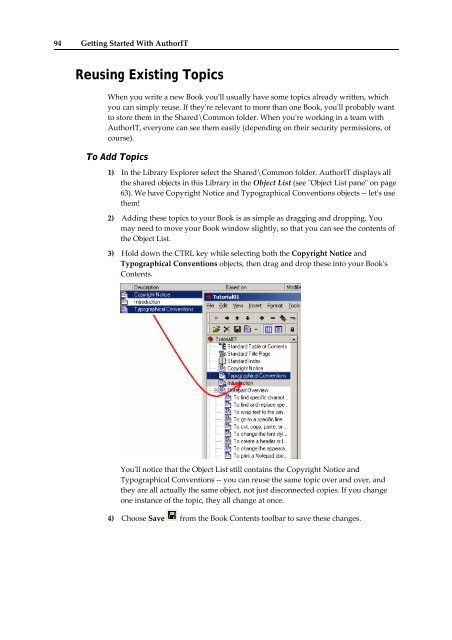Getting Started With AuthorIT - instructional media + magic
Getting Started With AuthorIT - instructional media + magic
Getting Started With AuthorIT - instructional media + magic
You also want an ePaper? Increase the reach of your titles
YUMPU automatically turns print PDFs into web optimized ePapers that Google loves.
94 <strong>Getting</strong> <strong>Started</strong> <strong>With</strong> <strong>AuthorIT</strong><br />
Reusing Existing Topics<br />
When you write a new Book youʹll usually have some topics already written, which<br />
you can simply reuse. If theyʹre relevant to more than one Book, youʹll probably want<br />
to store them in the Shared\Common folder. When youʹre working in a team with<br />
<strong>AuthorIT</strong>, everyone can see them easily (depending on their security permissions, of<br />
course).<br />
To Add Topics<br />
1) In the Library Explorer select the Shared\Common folder. <strong>AuthorIT</strong> displays all<br />
the shared objects in this Library in the Object List (see ʺObject List paneʺ on page<br />
63). We have Copyright Notice and Typographical Conventions objects ‐‐ letʹs use<br />
them!<br />
2) Adding these topics to your Book is as simple as dragging and dropping. You<br />
may need to move your Book window slightly, so that you can see the contents of<br />
the Object List.<br />
3) Hold down the CTRL key while selecting both the Copyright Notice and<br />
Typographical Conventions objects, then drag and drop these into your Bookʹs<br />
Contents.<br />
Youʹll notice that the Object List still contains the Copyright Notice and<br />
Typographical Conventions ‐‐ you can reuse the same topic over and over, and<br />
they are all actually the same object, not just disconnected copies. If you change<br />
one instance of the topic, they all change at once.<br />
4) Choose Save from the Book Contents toolbar to save these changes.