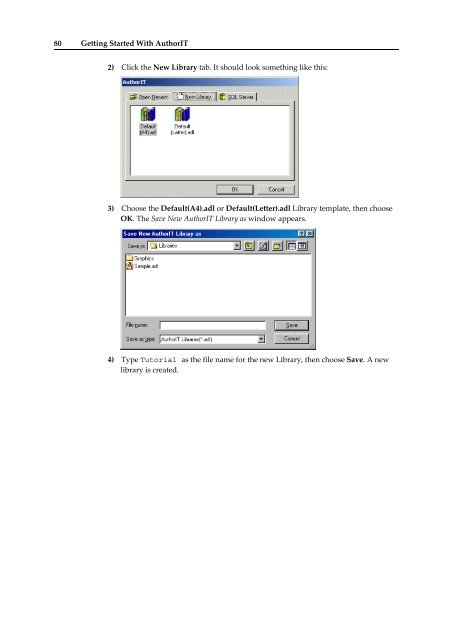Getting Started With AuthorIT - instructional media + magic
Getting Started With AuthorIT - instructional media + magic
Getting Started With AuthorIT - instructional media + magic
Create successful ePaper yourself
Turn your PDF publications into a flip-book with our unique Google optimized e-Paper software.
80 <strong>Getting</strong> <strong>Started</strong> <strong>With</strong> <strong>AuthorIT</strong><br />
2) Click the New Library tab. It should look something like this:<br />
3) Choose the Default(A4).adl or Default(Letter).adl Library template, then choose<br />
OK. The Save New <strong>AuthorIT</strong> Library as window appears.<br />
4) Type Tutorial as the file name for the new Library, then choose Save. A new<br />
library is created.