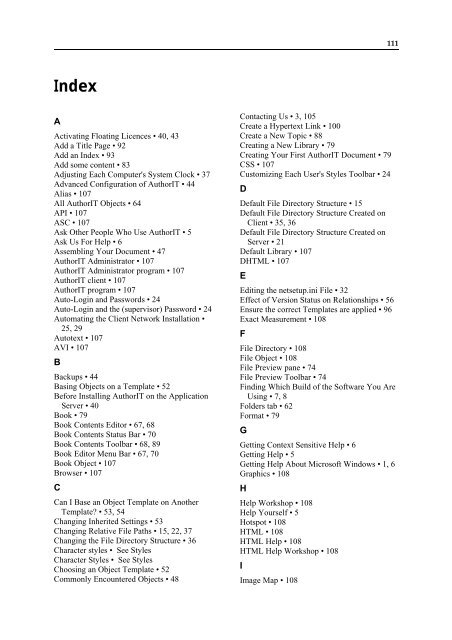Getting Started With AuthorIT - instructional media + magic
Getting Started With AuthorIT - instructional media + magic
Getting Started With AuthorIT - instructional media + magic
Create successful ePaper yourself
Turn your PDF publications into a flip-book with our unique Google optimized e-Paper software.
111<br />
Index<br />
A<br />
Activating Floating Licences • 40, 43<br />
Add a Title Page • 92<br />
Add an Index • 93<br />
Add some content • 83<br />
Adjusting Each Computer's System Clock • 37<br />
Advanced Configuration of <strong>AuthorIT</strong> • 44<br />
Alias • 107<br />
All <strong>AuthorIT</strong> Objects • 64<br />
API • 107<br />
ASC • 107<br />
Ask Other People Who Use <strong>AuthorIT</strong> • 5<br />
Ask Us For Help • 6<br />
Assembling Your Document • 47<br />
<strong>AuthorIT</strong> Administrator • 107<br />
<strong>AuthorIT</strong> Administrator program • 107<br />
<strong>AuthorIT</strong> client • 107<br />
<strong>AuthorIT</strong> program • 107<br />
Auto-Login and Passwords • 24<br />
Auto-Login and the (supervisor) Password • 24<br />
Automating the Client Network Installation •<br />
25, 29<br />
Autotext • 107<br />
AVI • 107<br />
B<br />
Backups • 44<br />
Basing Objects on a Template • 52<br />
Before Installing <strong>AuthorIT</strong> on the Application<br />
Server • 40<br />
Book • 79<br />
Book Contents Editor • 67, 68<br />
Book Contents Status Bar • 70<br />
Book Contents Toolbar • 68, 89<br />
Book Editor Menu Bar • 67, 70<br />
Book Object • 107<br />
Browser • 107<br />
C<br />
Can I Base an Object Template on Another<br />
Template? • 53, 54<br />
Changing Inherited Settings • 53<br />
Changing Relative File Paths • 15, 22, 37<br />
Changing the File Directory Structure • 36<br />
Character styles • See Styles<br />
Character Styles • See Styles<br />
Choosing an Object Template • 52<br />
Commonly Encountered Objects • 48<br />
Contacting Us • 3, 105<br />
Create a Hypertext Link • 100<br />
Create a New Topic • 88<br />
Creating a New Library • 79<br />
Creating Your First <strong>AuthorIT</strong> Document • 79<br />
CSS • 107<br />
Customizing Each User's Styles Toolbar • 24<br />
D<br />
Default File Directory Structure • 15<br />
Default File Directory Structure Created on<br />
Client • 35, 36<br />
Default File Directory Structure Created on<br />
Server • 21<br />
Default Library • 107<br />
DHTML • 107<br />
E<br />
Editing the netsetup.ini File • 32<br />
Effect of Version Status on Relationships • 56<br />
Ensure the correct Templates are applied • 96<br />
Exact Measurement • 108<br />
F<br />
File Directory • 108<br />
File Object • 108<br />
File Preview pane • 74<br />
File Preview Toolbar • 74<br />
Finding Which Build of the Software You Are<br />
Using • 7, 8<br />
Folders tab • 62<br />
Format • 79<br />
G<br />
<strong>Getting</strong> Context Sensitive Help • 6<br />
<strong>Getting</strong> Help • 5<br />
<strong>Getting</strong> Help About Microsoft Windows • 1, 6<br />
Graphics • 108<br />
H<br />
Help Workshop • 108<br />
Help Yourself • 5<br />
Hotspot • 108<br />
HTML • 108<br />
HTML Help • 108<br />
HTML Help Workshop • 108<br />
I<br />
Image Map • 108