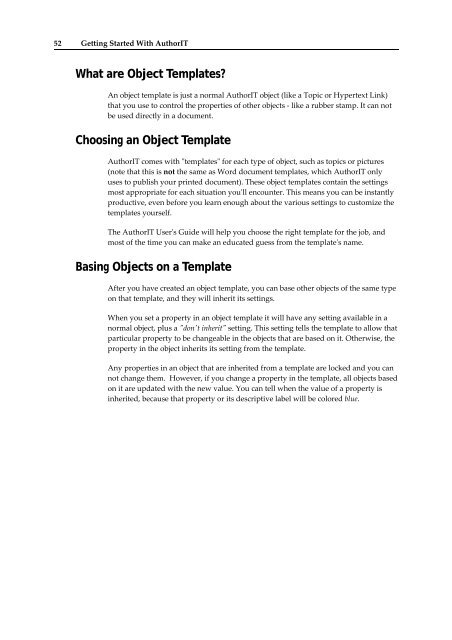Getting Started With AuthorIT - instructional media + magic
Getting Started With AuthorIT - instructional media + magic
Getting Started With AuthorIT - instructional media + magic
Create successful ePaper yourself
Turn your PDF publications into a flip-book with our unique Google optimized e-Paper software.
52 <strong>Getting</strong> <strong>Started</strong> <strong>With</strong> <strong>AuthorIT</strong><br />
What are Object Templates?<br />
An object template is just a normal <strong>AuthorIT</strong> object (like a Topic or Hypertext Link)<br />
that you use to control the properties of other objects ‐ like a rubber stamp. It can not<br />
be used directly in a document.<br />
Choosing an Object Template<br />
<strong>AuthorIT</strong> comes with ʺtemplatesʺ for each type of object, such as topics or pictures<br />
(note that this is not the same as Word document templates, which <strong>AuthorIT</strong> only<br />
uses to publish your printed document). These object templates contain the settings<br />
most appropriate for each situation youʹll encounter. This means you can be instantly<br />
productive, even before you learn enough about the various settings to customize the<br />
templates yourself.<br />
The <strong>AuthorIT</strong> Userʹs Guide will help you choose the right template for the job, and<br />
most of the time you can make an educated guess from the templateʹs name.<br />
Basing Objects on a Template<br />
After you have created an object template, you can base other objects of the same type<br />
on that template, and they will inherit its settings.<br />
When you set a property in an object template it will have any setting available in a<br />
normal object, plus a ʺdonʹt inheritʺ setting. This setting tells the template to allow that<br />
particular property to be changeable in the objects that are based on it. Otherwise, the<br />
property in the object inherits its setting from the template.<br />
Any properties in an object that are inherited from a template are locked and you can<br />
not change them. However, if you change a property in the template, all objects based<br />
on it are updated with the new value. You can tell when the value of a property is<br />
inherited, because that property or its descriptive label will be colored blue.