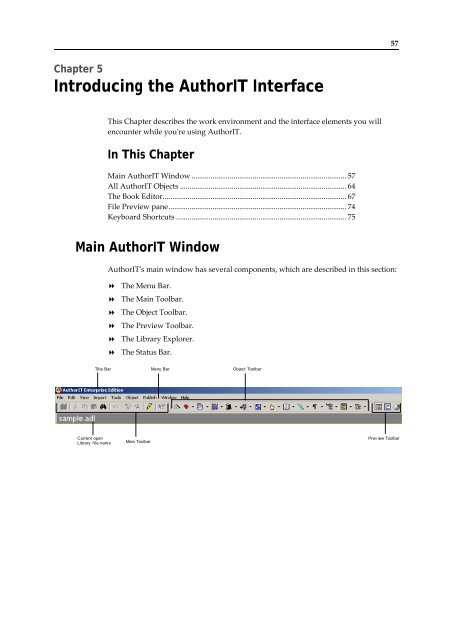Getting Started With AuthorIT - instructional media + magic
Getting Started With AuthorIT - instructional media + magic
Getting Started With AuthorIT - instructional media + magic
Create successful ePaper yourself
Turn your PDF publications into a flip-book with our unique Google optimized e-Paper software.
57<br />
Chapter 5<br />
Introducing the <strong>AuthorIT</strong> Interface<br />
This Chapter describes the work environment and the interface elements you will<br />
encounter while youʹre using <strong>AuthorIT</strong>.<br />
In This Chapter<br />
Main <strong>AuthorIT</strong> Window ................................................................................. 57<br />
All <strong>AuthorIT</strong> Objects ....................................................................................... 64<br />
The Book Editor................................................................................................ 67<br />
File Preview pane............................................................................................. 74<br />
Keyboard Shortcuts ......................................................................................... 75<br />
Main <strong>AuthorIT</strong> Window<br />
<strong>AuthorIT</strong>ʹs main window has several components, which are described in this section:<br />
The Menu Bar.<br />
The Main Toolbar.<br />
The Object Toolbar.<br />
The Preview Toolbar.<br />
The Library Explorer.<br />
The Status Bar.<br />
Title Bar Menu Bar Object Toolbar<br />
Current open<br />
Library f ile name<br />
Main Toolbar<br />
Prev iew Toolbar