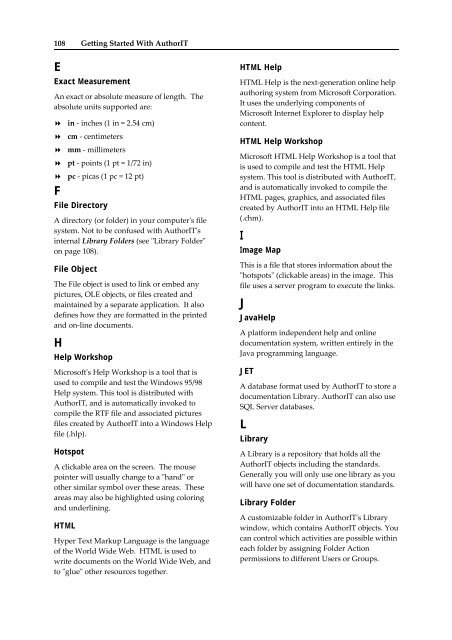Getting Started With AuthorIT - instructional media + magic
Getting Started With AuthorIT - instructional media + magic
Getting Started With AuthorIT - instructional media + magic
You also want an ePaper? Increase the reach of your titles
YUMPU automatically turns print PDFs into web optimized ePapers that Google loves.
108 <strong>Getting</strong> <strong>Started</strong> <strong>With</strong> <strong>AuthorIT</strong><br />
E<br />
Exact Measurement<br />
An exact or absolute measure of length. The<br />
absolute units supported are:<br />
in ‐ inches (1 in = 2.54 cm)<br />
cm ‐ centimeters<br />
mm ‐ millimeters<br />
pt ‐ points (1 pt = 1/72 in)<br />
pc ‐ picas (1 pc = 12 pt)<br />
F<br />
File Directory<br />
A directory (or folder) in your computerʹs file<br />
system. Not to be confused with <strong>AuthorIT</strong>ʹs<br />
internal Library Folders (see ʺLibrary Folderʺ<br />
on page 108).<br />
File Object<br />
The File object is used to link or embed any<br />
pictures, OLE objects, or files created and<br />
maintained by a separate application. It also<br />
defines how they are formatted in the printed<br />
and on‐line documents.<br />
H<br />
Help Workshop<br />
Microsoftʹs Help Workshop is a tool that is<br />
used to compile and test the Windows 95/98<br />
Help system. This tool is distributed with<br />
<strong>AuthorIT</strong>, and is automatically invoked to<br />
compile the RTF file and associated pictures<br />
files created by <strong>AuthorIT</strong> into a Windows Help<br />
file (.hlp).<br />
Hotspot<br />
A clickable area on the screen. The mouse<br />
pointer will usually change to a ʺhandʺ or<br />
other similar symbol over these areas. These<br />
areas may also be highlighted using coloring<br />
and underlining.<br />
HTML<br />
Hyper Text Markup Language is the language<br />
of the World Wide Web. HTML is used to<br />
write documents on the World Wide Web, and<br />
to ʺglueʺ other resources together.<br />
HTML Help<br />
HTML Help is the next‐generation online help<br />
authoring system from Microsoft Corporation.<br />
It uses the underlying components of<br />
Microsoft Internet Explorer to display help<br />
content.<br />
HTML Help Workshop<br />
Microsoft HTML Help Workshop is a tool that<br />
is used to compile and test the HTML Help<br />
system. This tool is distributed with <strong>AuthorIT</strong>,<br />
and is automatically invoked to compile the<br />
HTML pages, graphics, and associated files<br />
created by <strong>AuthorIT</strong> into an HTML Help file<br />
(.chm).<br />
I<br />
Image Map<br />
This is a file that stores information about the<br />
ʺhotspotsʺ (clickable areas) in the image. This<br />
file uses a server program to execute the links.<br />
J<br />
JavaHelp<br />
A platform independent help and online<br />
documentation system, written entirely in the<br />
Java programming language.<br />
JET<br />
A database format used by <strong>AuthorIT</strong> to store a<br />
documentation Library. <strong>AuthorIT</strong> can also use<br />
SQL Server databases.<br />
L<br />
Library<br />
A Library is a repository that holds all the<br />
<strong>AuthorIT</strong> objects including the standards.<br />
Generally you will only use one library as you<br />
will have one set of documentation standards.<br />
Library Folder<br />
A customizable folder in <strong>AuthorIT</strong>ʹs Library<br />
window, which contains <strong>AuthorIT</strong> objects. You<br />
can control which activities are possible within<br />
each folder by assigning Folder Action<br />
permissions to different Users or Groups.