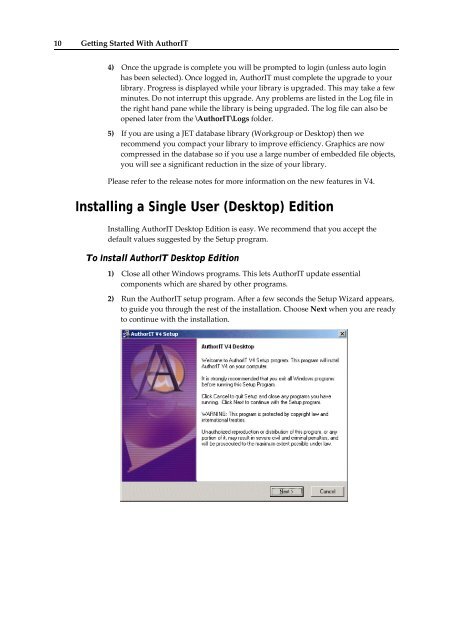Getting Started With AuthorIT - instructional media + magic
Getting Started With AuthorIT - instructional media + magic
Getting Started With AuthorIT - instructional media + magic
Create successful ePaper yourself
Turn your PDF publications into a flip-book with our unique Google optimized e-Paper software.
10 <strong>Getting</strong> <strong>Started</strong> <strong>With</strong> <strong>AuthorIT</strong><br />
4) Once the upgrade is complete you will be prompted to login (unless auto login<br />
has been selected). Once logged in, <strong>AuthorIT</strong> must complete the upgrade to your<br />
library. Progress is displayed while your library is upgraded. This may take a few<br />
minutes. Do not interrupt this upgrade. Any problems are listed in the Log file in<br />
the right hand pane while the library is being upgraded. The log file can also be<br />
opened later from the \<strong>AuthorIT</strong>\Logs folder.<br />
5) If you are using a JET database library (Workgroup or Desktop) then we<br />
recommend you compact your library to improve efficiency. Graphics are now<br />
compressed in the database so if you use a large number of embedded file objects,<br />
you will see a significant reduction in the size of your library.<br />
Please refer to the release notes for more information on the new features in V4.<br />
Installing a Single User (Desktop) Edition<br />
Installing <strong>AuthorIT</strong> Desktop Edition is easy. We recommend that you accept the<br />
default values suggested by the Setup program.<br />
To Install <strong>AuthorIT</strong> Desktop Edition<br />
1) Close all other Windows programs. This lets <strong>AuthorIT</strong> update essential<br />
components which are shared by other programs.<br />
2) Run the <strong>AuthorIT</strong> setup program. After a few seconds the Setup Wizard appears,<br />
to guide you through the rest of the installation. Choose Next when you are ready<br />
to continue with the installation.