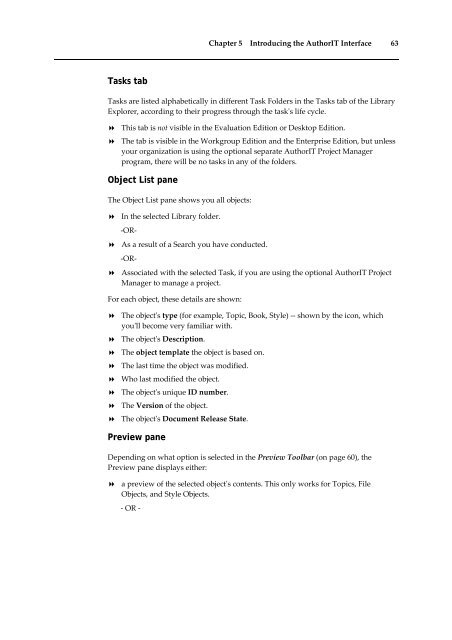Getting Started With AuthorIT - instructional media + magic
Getting Started With AuthorIT - instructional media + magic
Getting Started With AuthorIT - instructional media + magic
Create successful ePaper yourself
Turn your PDF publications into a flip-book with our unique Google optimized e-Paper software.
Chapter 5 Introducing the <strong>AuthorIT</strong> Interface 63<br />
Tasks tab<br />
Tasks are listed alphabetically in different Task Folders in the Tasks tab of the Library<br />
Explorer, according to their progress through the taskʹs life cycle.<br />
This tab is not visible in the Evaluation Edition or Desktop Edition.<br />
The tab is visible in the Workgroup Edition and the Enterprise Edition, but unless<br />
your organization is using the optional separate <strong>AuthorIT</strong> Project Manager<br />
program, there will be no tasks in any of the folders.<br />
Object List pane<br />
The Object List pane shows you all objects:<br />
In the selected Library folder.<br />
‐OR‐<br />
As a result of a Search you have conducted.<br />
‐OR‐<br />
Associated with the selected Task, if you are using the optional <strong>AuthorIT</strong> Project<br />
Manager to manage a project.<br />
For each object, these details are shown:<br />
The objectʹs type (for example, Topic, Book, Style) ‐‐ shown by the icon, which<br />
youʹll become very familiar with.<br />
The objectʹs Description.<br />
The object template the object is based on.<br />
The last time the object was modified.<br />
Who last modified the object.<br />
The objectʹs unique ID number.<br />
The Version of the object.<br />
The objectʹs Document Release State.<br />
Preview pane<br />
Depending on what option is selected in the Preview Toolbar (on page 60), the<br />
Preview pane displays either:<br />
a preview of the selected objectʹs contents. This only works for Topics, File<br />
Objects, and Style Objects.<br />
‐ OR ‐