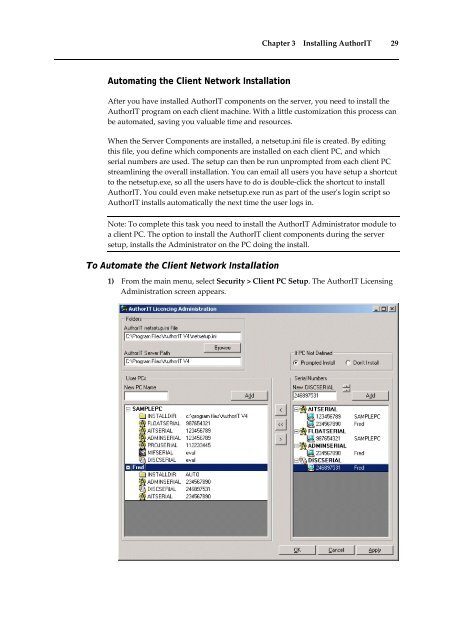Getting Started With AuthorIT - instructional media + magic
Getting Started With AuthorIT - instructional media + magic
Getting Started With AuthorIT - instructional media + magic
You also want an ePaper? Increase the reach of your titles
YUMPU automatically turns print PDFs into web optimized ePapers that Google loves.
Chapter 3 Installing <strong>AuthorIT</strong> 29<br />
Automating the Client Network Installation<br />
After you have installed <strong>AuthorIT</strong> components on the server, you need to install the<br />
<strong>AuthorIT</strong> program on each client machine. <strong>With</strong> a little customization this process can<br />
be automated, saving you valuable time and resources.<br />
When the Server Components are installed, a netsetup.ini file is created. By editing<br />
this file, you define which components are installed on each client PC, and which<br />
serial numbers are used. The setup can then be run unprompted from each client PC<br />
streamlining the overall installation. You can email all users you have setup a shortcut<br />
to the netsetup.exe, so all the users have to do is double‐click the shortcut to install<br />
<strong>AuthorIT</strong>. You could even make netsetup.exe run as part of the userʹs login script so<br />
<strong>AuthorIT</strong> installs automatically the next time the user logs in.<br />
Note: To complete this task you need to install the <strong>AuthorIT</strong> Administrator module to<br />
a client PC. The option to install the <strong>AuthorIT</strong> client components during the server<br />
setup, installs the Administrator on the PC doing the install.<br />
To Automate the Client Network Installation<br />
1) From the main menu, select Security > Client PC Setup. The <strong>AuthorIT</strong> Licensing<br />
Administration screen appears.