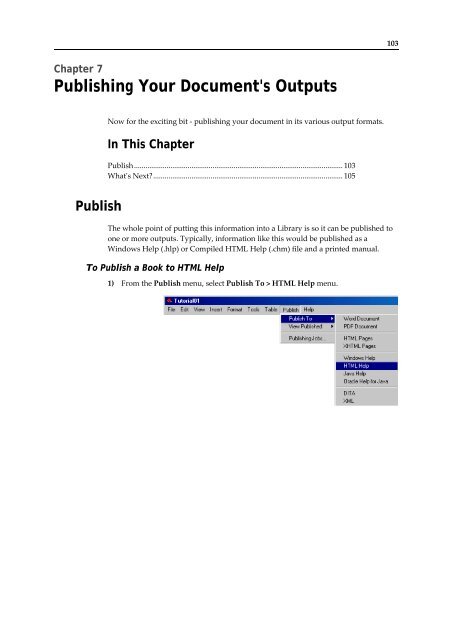Getting Started With AuthorIT - instructional media + magic
Getting Started With AuthorIT - instructional media + magic
Getting Started With AuthorIT - instructional media + magic
Create successful ePaper yourself
Turn your PDF publications into a flip-book with our unique Google optimized e-Paper software.
103<br />
Chapter 7<br />
Publishing Your Document's Outputs<br />
Now for the exciting bit ‐ publishing your document in its various output formats.<br />
In This Chapter<br />
Publish............................................................................................................. 103<br />
Whatʹs Next?................................................................................................... 105<br />
Publish<br />
The whole point of putting this information into a Library is so it can be published to<br />
one or more outputs. Typically, information like this would be published as a<br />
Windows Help (.hlp) or Compiled HTML Help (.chm) file and a printed manual.<br />
To Publish a Book to HTML Help<br />
1) From the Publish menu, select Publish To > HTML Help menu.