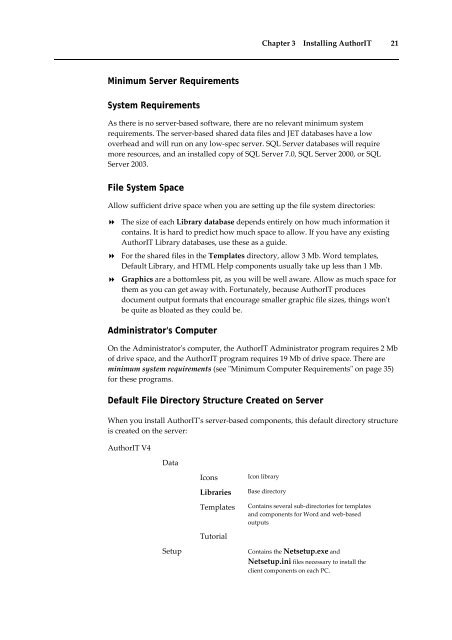Getting Started With AuthorIT - instructional media + magic
Getting Started With AuthorIT - instructional media + magic
Getting Started With AuthorIT - instructional media + magic
Create successful ePaper yourself
Turn your PDF publications into a flip-book with our unique Google optimized e-Paper software.
Chapter 3 Installing <strong>AuthorIT</strong> 21<br />
Minimum Server Requirements<br />
System Requirements<br />
As there is no server‐based software, there are no relevant minimum system<br />
requirements. The server‐based shared data files and JET databases have a low<br />
overhead and will run on any low‐spec server. SQL Server databases will require<br />
more resources, and an installed copy of SQL Server 7.0, SQL Server 2000, or SQL<br />
Server 2003.<br />
File System Space<br />
Allow sufficient drive space when you are setting up the file system directories:<br />
The size of each Library database depends entirely on how much information it<br />
contains. It is hard to predict how much space to allow. If you have any existing<br />
<strong>AuthorIT</strong> Library databases, use these as a guide.<br />
For the shared files in the Templates directory, allow 3 Mb. Word templates,<br />
Default Library, and HTML Help components usually take up less than 1 Mb.<br />
Graphics are a bottomless pit, as you will be well aware. Allow as much space for<br />
them as you can get away with. Fortunately, because <strong>AuthorIT</strong> produces<br />
document output formats that encourage smaller graphic file sizes, things wonʹt<br />
be quite as bloated as they could be.<br />
Administrator's Computer<br />
On the Administratorʹs computer, the <strong>AuthorIT</strong> Administrator program requires 2 Mb<br />
of drive space, and the <strong>AuthorIT</strong> program requires 19 Mb of drive space. There are<br />
minimum system requirements (see ʺMinimum Computer Requirementsʺ on page 35)<br />
for these programs.<br />
Default File Directory Structure Created on Server<br />
When you install <strong>AuthorIT</strong>ʹs server‐based components, this default directory structure<br />
is created on the server:<br />
<strong>AuthorIT</strong> V4<br />
Data<br />
Icons<br />
Libraries<br />
Templates<br />
Icon library<br />
Base directory<br />
Contains several sub‐directories for templates<br />
and components for Word and web‐based<br />
outputs<br />
Tutorial<br />
Setup<br />
Contains the Netsetup.exe and<br />
Netsetup.ini files necessary to install the<br />
client components on each PC.