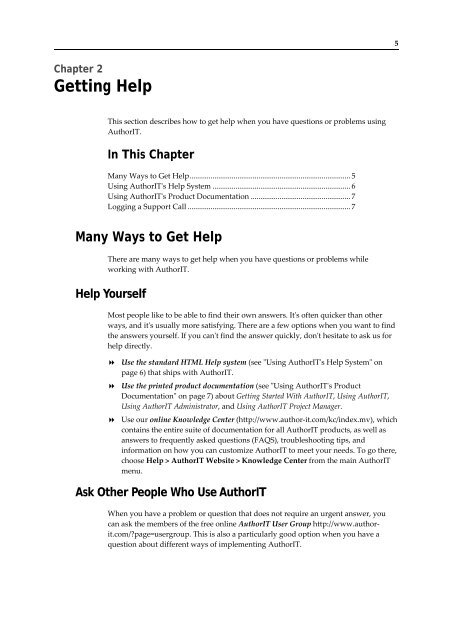Getting Started With AuthorIT - instructional media + magic
Getting Started With AuthorIT - instructional media + magic
Getting Started With AuthorIT - instructional media + magic
Create successful ePaper yourself
Turn your PDF publications into a flip-book with our unique Google optimized e-Paper software.
5<br />
Chapter 2<br />
<strong>Getting</strong> Help<br />
This section describes how to get help when you have questions or problems using<br />
<strong>AuthorIT</strong>.<br />
In This Chapter<br />
Many Ways to Get Help.................................................................................... 5<br />
Using <strong>AuthorIT</strong>ʹs Help System ........................................................................ 6<br />
Using <strong>AuthorIT</strong>ʹs Product Documentation .................................................... 7<br />
Logging a Support Call ..................................................................................... 7<br />
Many Ways to Get Help<br />
There are many ways to get help when you have questions or problems while<br />
working with <strong>AuthorIT</strong>.<br />
Help Yourself<br />
Most people like to be able to find their own answers. Itʹs often quicker than other<br />
ways, and itʹs usually more satisfying. There are a few options when you want to find<br />
the answers yourself. If you canʹt find the answer quickly, donʹt hesitate to ask us for<br />
help directly.<br />
Use the standard HTML Help system (see ʺUsing <strong>AuthorIT</strong>ʹs Help Systemʺ on<br />
page 6) that ships with <strong>AuthorIT</strong>.<br />
Use the printed product documentation (see ʺUsing <strong>AuthorIT</strong>ʹs Product<br />
Documentationʺ on page 7) about <strong>Getting</strong> <strong>Started</strong> <strong>With</strong> <strong>AuthorIT</strong>, Using <strong>AuthorIT</strong>,<br />
Using <strong>AuthorIT</strong> Administrator, and Using <strong>AuthorIT</strong> Project Manager.<br />
Use our online Knowledge Center (http://www.author‐it.com/kc/index.mv), which<br />
contains the entire suite of documentation for all <strong>AuthorIT</strong> products, as well as<br />
answers to frequently asked questions (FAQS), troubleshooting tips, and<br />
information on how you can customize <strong>AuthorIT</strong> to meet your needs. To go there,<br />
choose Help > <strong>AuthorIT</strong> Website > Knowledge Center from the main <strong>AuthorIT</strong><br />
menu.<br />
Ask Other People Who Use <strong>AuthorIT</strong><br />
When you have a problem or question that does not require an urgent answer, you<br />
can ask the members of the free online <strong>AuthorIT</strong> User Group http://www.authorit.com/?page=usergroup.<br />
This is also a particularly good option when you have a<br />
question about different ways of implementing <strong>AuthorIT</strong>.