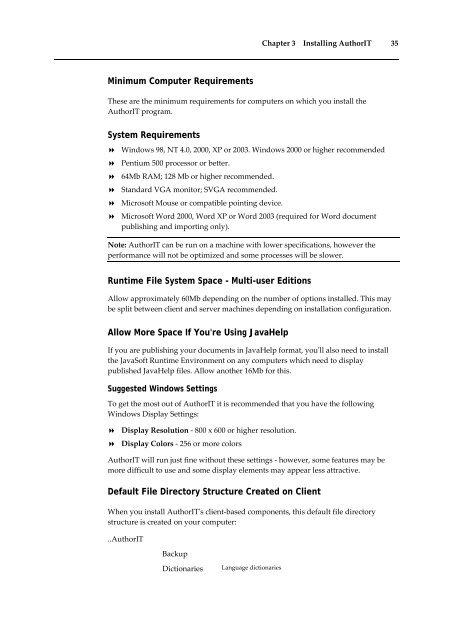Getting Started With AuthorIT - instructional media + magic
Getting Started With AuthorIT - instructional media + magic
Getting Started With AuthorIT - instructional media + magic
Create successful ePaper yourself
Turn your PDF publications into a flip-book with our unique Google optimized e-Paper software.
Chapter 3 Installing <strong>AuthorIT</strong> 35<br />
Minimum Computer Requirements<br />
These are the minimum requirements for computers on which you install the<br />
<strong>AuthorIT</strong> program.<br />
System Requirements<br />
Windows 98, NT 4.0, 2000, XP or 2003. Windows 2000 or higher recommended<br />
Pentium 500 processor or better.<br />
64Mb RAM; 128 Mb or higher recommended.<br />
Standard VGA monitor; SVGA recommended.<br />
Microsoft Mouse or compatible pointing device.<br />
Microsoft Word 2000, Word XP or Word 2003 (required for Word document<br />
publishing and importing only).<br />
Note: <strong>AuthorIT</strong> can be run on a machine with lower specifications, however the<br />
performance will not be optimized and some processes will be slower.<br />
Runtime File System Space - Multi-user Editions<br />
Allow approximately 60Mb depending on the number of options installed. This may<br />
be split between client and server machines depending on installation configuration.<br />
Allow More Space If You're Using JavaHelp<br />
If you are publishing your documents in JavaHelp format, youʹll also need to install<br />
the JavaSoft Runtime Environment on any computers which need to display<br />
published JavaHelp files. Allow another 16Mb for this.<br />
Suggested Windows Settings<br />
To get the most out of <strong>AuthorIT</strong> it is recommended that you have the following<br />
Windows Display Settings:<br />
Display Resolution ‐ 800 x 600 or higher resolution.<br />
Display Colors ‐ 256 or more colors<br />
<strong>AuthorIT</strong> will run just fine without these settings ‐ however, some features may be<br />
more difficult to use and some display elements may appear less attractive.<br />
Default File Directory Structure Created on Client<br />
When you install <strong>AuthorIT</strong>ʹs client‐based components, this default file directory<br />
structure is created on your computer:<br />
..<strong>AuthorIT</strong><br />
Backup<br />
Dictionaries<br />
Language dictionaries