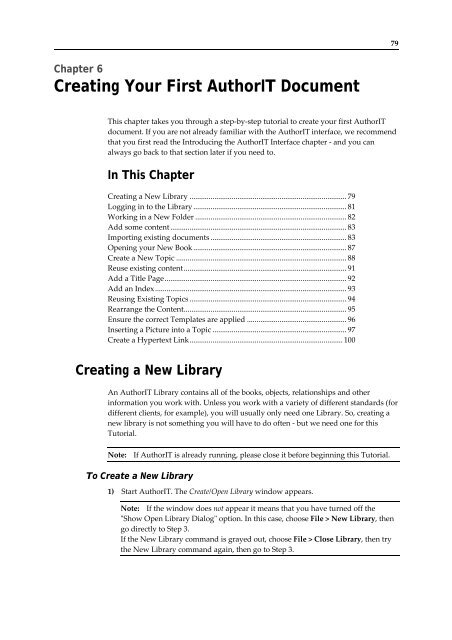Getting Started With AuthorIT - instructional media + magic
Getting Started With AuthorIT - instructional media + magic
Getting Started With AuthorIT - instructional media + magic
You also want an ePaper? Increase the reach of your titles
YUMPU automatically turns print PDFs into web optimized ePapers that Google loves.
79<br />
Chapter 6<br />
Creating Your First <strong>AuthorIT</strong> Document<br />
This chapter takes you through a step‐by‐step tutorial to create your first <strong>AuthorIT</strong><br />
document. If you are not already familiar with the <strong>AuthorIT</strong> interface, we recommend<br />
that you first read the Introducing the <strong>AuthorIT</strong> Interface chapter ‐ and you can<br />
always go back to that section later if you need to.<br />
In This Chapter<br />
Creating a New Library .................................................................................. 79<br />
Logging in to the Library ................................................................................ 81<br />
Working in a New Folder ............................................................................... 82<br />
Add some content ............................................................................................ 83<br />
Importing existing documents ....................................................................... 83<br />
Opening your New Book ................................................................................ 87<br />
Create a New Topic ......................................................................................... 88<br />
Reuse existing content..................................................................................... 91<br />
Add a Title Page............................................................................................... 92<br />
Add an Index.................................................................................................... 93<br />
Reusing Existing Topics .................................................................................. 94<br />
Rearrange the Content..................................................................................... 95<br />
Ensure the correct Templates are applied .................................................... 96<br />
Inserting a Picture into a Topic ...................................................................... 97<br />
Create a Hypertext Link................................................................................ 100<br />
Creating a New Library<br />
An <strong>AuthorIT</strong> Library contains all of the books, objects, relationships and other<br />
information you work with. Unless you work with a variety of different standards (for<br />
different clients, for example), you will usually only need one Library. So, creating a<br />
new library is not something you will have to do often ‐ but we need one for this<br />
Tutorial.<br />
Note: If <strong>AuthorIT</strong> is already running, please close it before beginning this Tutorial.<br />
To Create a New Library<br />
1) Start <strong>AuthorIT</strong>. The Create/Open Library window appears.<br />
Note: If the window does not appear it means that you have turned off the<br />
ʺShow Open Library Dialogʺ option. In this case, choose File > New Library, then<br />
go directly to Step 3.<br />
If the New Library command is grayed out, choose File > Close Library, then try<br />
the New Library command again, then go to Step 3.