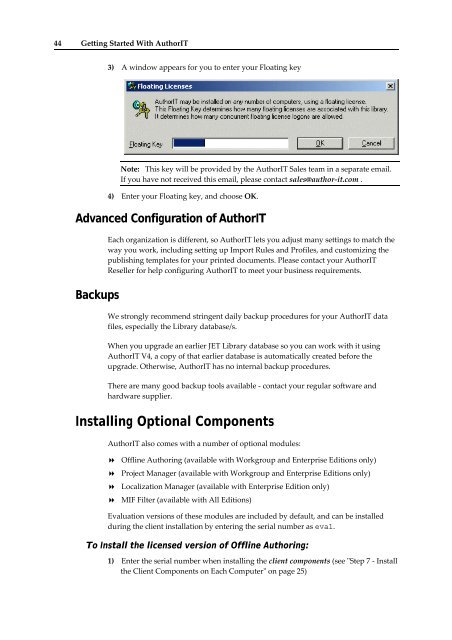Getting Started With AuthorIT - instructional media + magic
Getting Started With AuthorIT - instructional media + magic
Getting Started With AuthorIT - instructional media + magic
You also want an ePaper? Increase the reach of your titles
YUMPU automatically turns print PDFs into web optimized ePapers that Google loves.
44 <strong>Getting</strong> <strong>Started</strong> <strong>With</strong> <strong>AuthorIT</strong><br />
3) A window appears for you to enter your Floating key<br />
Note: This key will be provided by the <strong>AuthorIT</strong> Sales team in a separate email.<br />
If you have not received this email, please contact sales@author‐it.com .<br />
4) Enter your Floating key, and choose OK.<br />
Advanced Configuration of <strong>AuthorIT</strong><br />
Backups<br />
Each organization is different, so <strong>AuthorIT</strong> lets you adjust many settings to match the<br />
way you work, including setting up Import Rules and Profiles, and customizing the<br />
publishing templates for your printed documents. Please contact your <strong>AuthorIT</strong><br />
Reseller for help configuring <strong>AuthorIT</strong> to meet your business requirements.<br />
We strongly recommend stringent daily backup procedures for your <strong>AuthorIT</strong> data<br />
files, especially the Library database/s.<br />
When you upgrade an earlier JET Library database so you can work with it using<br />
<strong>AuthorIT</strong> V4, a copy of that earlier database is automatically created before the<br />
upgrade. Otherwise, <strong>AuthorIT</strong> has no internal backup procedures.<br />
There are many good backup tools available ‐ contact your regular software and<br />
hardware supplier.<br />
Installing Optional Components<br />
<strong>AuthorIT</strong> also comes with a number of optional modules:<br />
Offline Authoring (available with Workgroup and Enterprise Editions only)<br />
Project Manager (available with Workgroup and Enterprise Editions only)<br />
Localization Manager (available with Enterprise Edition only)<br />
MIF Filter (available with All Editions)<br />
Evaluation versions of these modules are included by default, and can be installed<br />
during the client installation by entering the serial number as eval.<br />
To Install the licensed version of Offline Authoring:<br />
1) Enter the serial number when installing the client components (see ʺStep 7 ‐ Install<br />
the Client Components on Each Computerʺ on page 25)