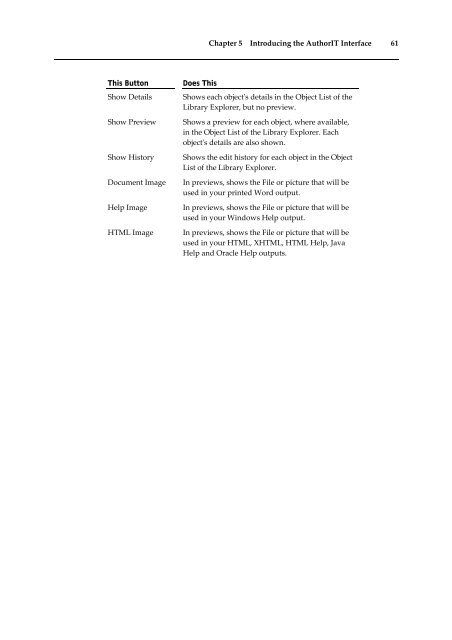Getting Started With AuthorIT - instructional media + magic
Getting Started With AuthorIT - instructional media + magic
Getting Started With AuthorIT - instructional media + magic
You also want an ePaper? Increase the reach of your titles
YUMPU automatically turns print PDFs into web optimized ePapers that Google loves.
Chapter 5 Introducing the <strong>AuthorIT</strong> Interface 61<br />
This Button<br />
Show Details<br />
Show Preview<br />
Show History<br />
Document Image<br />
Help Image<br />
HTML Image<br />
Does This<br />
Shows each objectʹs details in the Object List of the<br />
Library Explorer, but no preview.<br />
Shows a preview for each object, where available,<br />
in the Object List of the Library Explorer. Each<br />
objectʹs details are also shown.<br />
Shows the edit history for each object in the Object<br />
List of the Library Explorer.<br />
In previews, shows the File or picture that will be<br />
used in your printed Word output.<br />
In previews, shows the File or picture that will be<br />
used in your Windows Help output.<br />
In previews, shows the File or picture that will be<br />
used in your HTML, XHTML, HTML Help, Java<br />
Help and Oracle Help outputs.