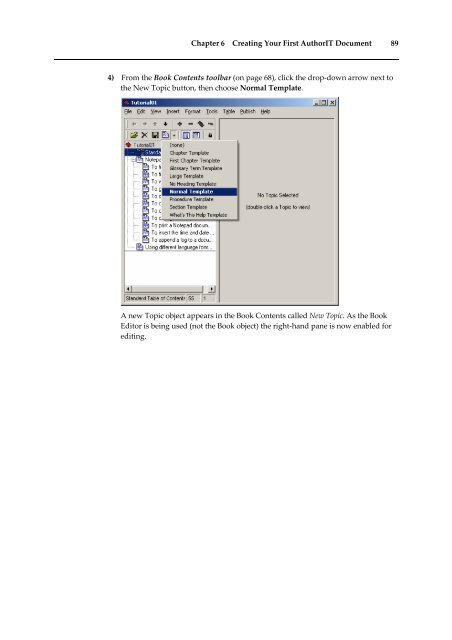Getting Started With AuthorIT - instructional media + magic
Getting Started With AuthorIT - instructional media + magic
Getting Started With AuthorIT - instructional media + magic
You also want an ePaper? Increase the reach of your titles
YUMPU automatically turns print PDFs into web optimized ePapers that Google loves.
Chapter 6 Creating Your First <strong>AuthorIT</strong> Document 89<br />
4) From the Book Contents toolbar (on page 68), click the drop‐down arrow next to<br />
the New Topic button, then choose Normal Template.<br />
A new Topic object appears in the Book Contents called New Topic. As the Book<br />
Editor is being used (not the Book object) the right‐hand pane is now enabled for<br />
editing.