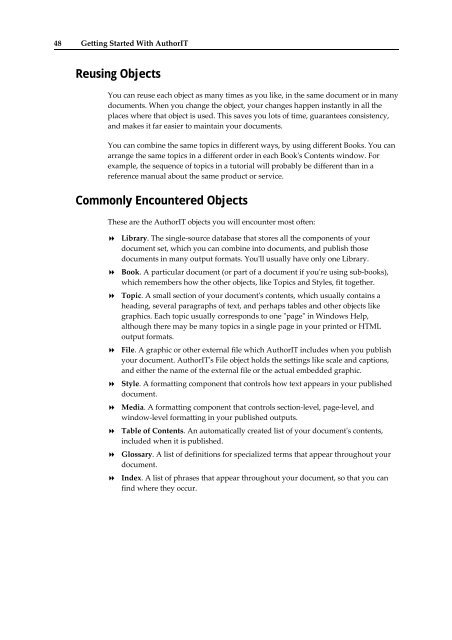Getting Started With AuthorIT - instructional media + magic
Getting Started With AuthorIT - instructional media + magic
Getting Started With AuthorIT - instructional media + magic
You also want an ePaper? Increase the reach of your titles
YUMPU automatically turns print PDFs into web optimized ePapers that Google loves.
48 <strong>Getting</strong> <strong>Started</strong> <strong>With</strong> <strong>AuthorIT</strong><br />
Reusing Objects<br />
You can reuse each object as many times as you like, in the same document or in many<br />
documents. When you change the object, your changes happen instantly in all the<br />
places where that object is used. This saves you lots of time, guarantees consistency,<br />
and makes it far easier to maintain your documents.<br />
You can combine the same topics in different ways, by using different Books. You can<br />
arrange the same topics in a different order in each Bookʹs Contents window. For<br />
example, the sequence of topics in a tutorial will probably be different than in a<br />
reference manual about the same product or service.<br />
Commonly Encountered Objects<br />
These are the <strong>AuthorIT</strong> objects you will encounter most often:<br />
Library. The single‐source database that stores all the components of your<br />
document set, which you can combine into documents, and publish those<br />
documents in many output formats. Youʹll usually have only one Library.<br />
Book. A particular document (or part of a document if youʹre using sub‐books),<br />
which remembers how the other objects, like Topics and Styles, fit together.<br />
Topic. A small section of your documentʹs contents, which usually contains a<br />
heading, several paragraphs of text, and perhaps tables and other objects like<br />
graphics. Each topic usually corresponds to one ʺpageʺ in Windows Help,<br />
although there may be many topics in a single page in your printed or HTML<br />
output formats.<br />
File. A graphic or other external file which <strong>AuthorIT</strong> includes when you publish<br />
your document. <strong>AuthorIT</strong>ʹs File object holds the settings like scale and captions,<br />
and either the name of the external file or the actual embedded graphic.<br />
Style. A formatting component that controls how text appears in your published<br />
document.<br />
Media. A formatting component that controls section‐level, page‐level, and<br />
window‐level formatting in your published outputs.<br />
Table of Contents. An automatically created list of your documentʹs contents,<br />
included when it is published.<br />
Glossary. A list of definitions for specialized terms that appear throughout your<br />
document.<br />
Index. A list of phrases that appear throughout your document, so that you can<br />
find where they occur.