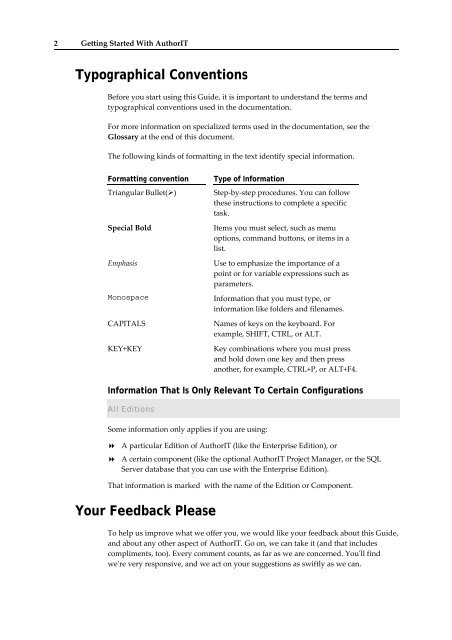Getting Started With AuthorIT - instructional media + magic
Getting Started With AuthorIT - instructional media + magic
Getting Started With AuthorIT - instructional media + magic
Create successful ePaper yourself
Turn your PDF publications into a flip-book with our unique Google optimized e-Paper software.
2 <strong>Getting</strong> <strong>Started</strong> <strong>With</strong> <strong>AuthorIT</strong><br />
Typographical Conventions<br />
Before you start using this Guide, it is important to understand the terms and<br />
typographical conventions used in the documentation.<br />
For more information on specialized terms used in the documentation, see the<br />
Glossary at the end of this document.<br />
The following kinds of formatting in the text identify special information.<br />
Formatting convention<br />
Triangular Bullet(‣)<br />
Special Bold<br />
Emphasis<br />
Monospace<br />
CAPITALS<br />
KEY+KEY<br />
Type of Information<br />
Step‐by‐step procedures. You can follow<br />
these instructions to complete a specific<br />
task.<br />
Items you must select, such as menu<br />
options, command buttons, or items in a<br />
list.<br />
Use to emphasize the importance of a<br />
point or for variable expressions such as<br />
parameters.<br />
Information that you must type, or<br />
information like folders and filenames.<br />
Names of keys on the keyboard. For<br />
example, SHIFT, CTRL, or ALT.<br />
Key combinations where you must press<br />
and hold down one key and then press<br />
another, for example, CTRL+P, or ALT+F4.<br />
Information That Is Only Relevant To Certain Configurations<br />
All Editions<br />
Some information only applies if you are using:<br />
A particular Edition of <strong>AuthorIT</strong> (like the Enterprise Edition), or<br />
A certain component (like the optional <strong>AuthorIT</strong> Project Manager, or the SQL<br />
Server database that you can use with the Enterprise Edition).<br />
That information is marked with the name of the Edition or Component.<br />
Your Feedback Please<br />
To help us improve what we offer you, we would like your feedback about this Guide,<br />
and about any other aspect of <strong>AuthorIT</strong>. Go on, we can take it (and that includes<br />
compliments, too). Every comment counts, as far as we are concerned. Youʹll find<br />
weʹre very responsive, and we act on your suggestions as swiftly as we can.