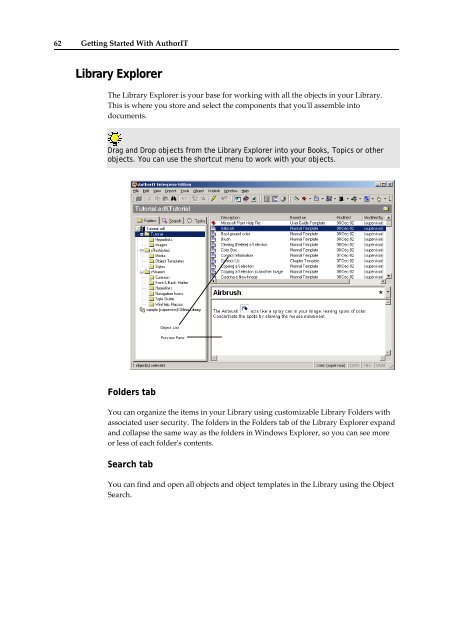Getting Started With AuthorIT - instructional media + magic
Getting Started With AuthorIT - instructional media + magic
Getting Started With AuthorIT - instructional media + magic
Create successful ePaper yourself
Turn your PDF publications into a flip-book with our unique Google optimized e-Paper software.
62 <strong>Getting</strong> <strong>Started</strong> <strong>With</strong> <strong>AuthorIT</strong><br />
Library Explorer<br />
The Library Explorer is your base for working with all the objects in your Library.<br />
This is where you store and select the components that youʹll assemble into<br />
documents.<br />
Drag and Drop objects from the Library Explorer into your Books, Topics or other<br />
objects. You can use the shortcut menu to work with your objects.<br />
Object List<br />
Prev iew Pane<br />
Folders tab<br />
You can organize the items in your Library using customizable Library Folders with<br />
associated user security. The folders in the Folders tab of the Library Explorer expand<br />
and collapse the same way as the folders in Windows Explorer, so you can see more<br />
or less of each folderʹs contents.<br />
Search tab<br />
You can find and open all objects and object templates in the Library using the Object<br />
Search.