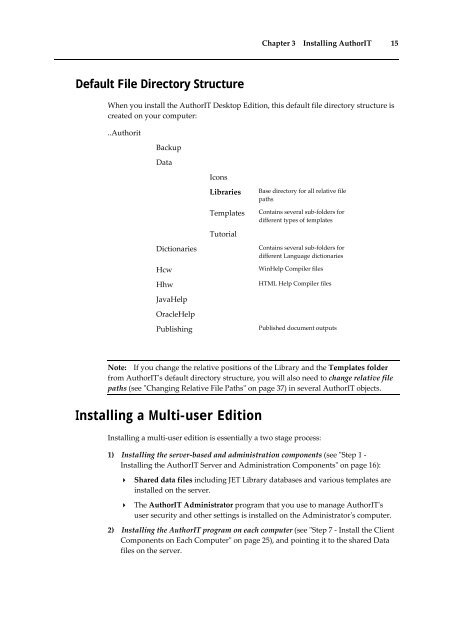Getting Started With AuthorIT - instructional media + magic
Getting Started With AuthorIT - instructional media + magic
Getting Started With AuthorIT - instructional media + magic
You also want an ePaper? Increase the reach of your titles
YUMPU automatically turns print PDFs into web optimized ePapers that Google loves.
Chapter 3 Installing <strong>AuthorIT</strong> 15<br />
Default File Directory Structure<br />
When you install the <strong>AuthorIT</strong> Desktop Edition, this default file directory structure is<br />
created on your computer:<br />
..Authorit<br />
Backup<br />
Data<br />
Icons<br />
Libraries<br />
Templates<br />
Base directory for all relative file<br />
paths<br />
Contains several sub‐folders for<br />
different types of templates<br />
Tutorial<br />
Dictionaries<br />
Hcw<br />
Hhw<br />
Contains several sub‐folders for<br />
different Language dictionaries<br />
WinHelp Compiler files<br />
HTML Help Compiler files<br />
JavaHelp<br />
OracleHelp<br />
Publishing<br />
Published document outputs<br />
Note: If you change the relative positions of the Library and the Templates folder<br />
from <strong>AuthorIT</strong>ʹs default directory structure, you will also need to change relative file<br />
paths (see ʺChanging Relative File Pathsʺ on page 37) in several <strong>AuthorIT</strong> objects.<br />
Installing a Multi-user Edition<br />
Installing a multi‐user edition is essentially a two stage process:<br />
1) Installing the server‐based and administration components (see ʺStep 1 ‐<br />
Installing the <strong>AuthorIT</strong> Server and Administration Componentsʺ on page 16):<br />
Shared data files including JET Library databases and various templates are<br />
installed on the server.<br />
The <strong>AuthorIT</strong> Administrator program that you use to manage <strong>AuthorIT</strong>ʹs<br />
user security and other settings is installed on the Administratorʹs computer.<br />
2) Installing the <strong>AuthorIT</strong> program on each computer (see ʺStep 7 ‐ Install the Client<br />
Components on Each Computerʺ on page 25), and pointing it to the shared Data<br />
files on the server.