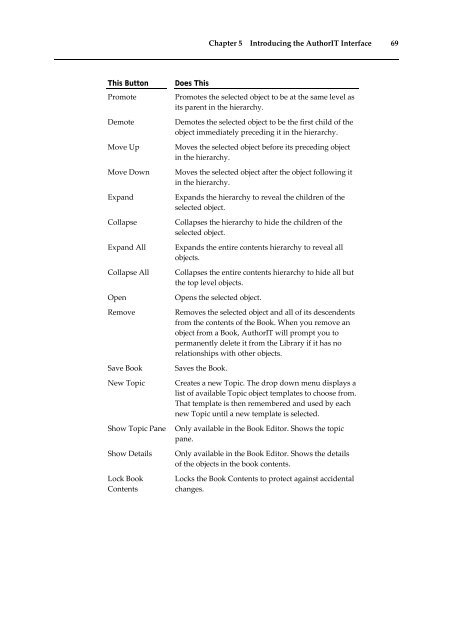Getting Started With AuthorIT - instructional media + magic
Getting Started With AuthorIT - instructional media + magic
Getting Started With AuthorIT - instructional media + magic
Create successful ePaper yourself
Turn your PDF publications into a flip-book with our unique Google optimized e-Paper software.
Chapter 5 Introducing the <strong>AuthorIT</strong> Interface 69<br />
This Button<br />
Promote<br />
Demote<br />
Move Up<br />
Move Down<br />
Expand<br />
Collapse<br />
Expand All<br />
Collapse All<br />
Open<br />
Remove<br />
Save Book<br />
New Topic<br />
Show Topic Pane<br />
Show Details<br />
Lock Book<br />
Contents<br />
Does This<br />
Promotes the selected object to be at the same level as<br />
its parent in the hierarchy.<br />
Demotes the selected object to be the first child of the<br />
object im<strong>media</strong>tely preceding it in the hierarchy.<br />
Moves the selected object before its preceding object<br />
in the hierarchy.<br />
Moves the selected object after the object following it<br />
in the hierarchy.<br />
Expands the hierarchy to reveal the children of the<br />
selected object.<br />
Collapses the hierarchy to hide the children of the<br />
selected object.<br />
Expands the entire contents hierarchy to reveal all<br />
objects.<br />
Collapses the entire contents hierarchy to hide all but<br />
the top level objects.<br />
Opens the selected object.<br />
Removes the selected object and all of its descendents<br />
from the contents of the Book. When you remove an<br />
object from a Book, <strong>AuthorIT</strong> will prompt you to<br />
permanently delete it from the Library if it has no<br />
relationships with other objects.<br />
Saves the Book.<br />
Creates a new Topic. The drop down menu displays a<br />
list of available Topic object templates to choose from.<br />
That template is then remembered and used by each<br />
new Topic until a new template is selected.<br />
Only available in the Book Editor. Shows the topic<br />
pane.<br />
Only available in the Book Editor. Shows the details<br />
of the objects in the book contents.<br />
Locks the Book Contents to protect against accidental<br />
changes.