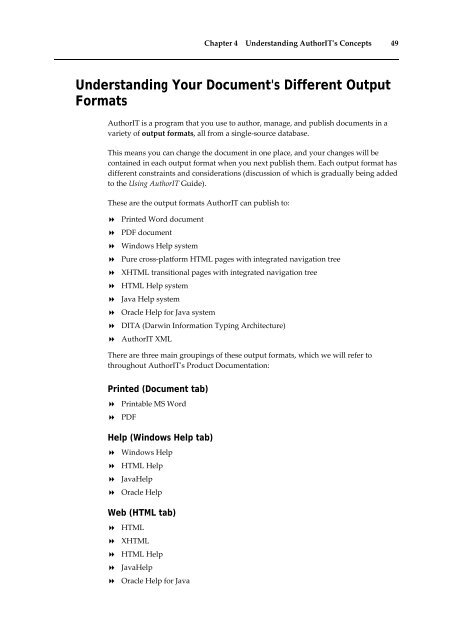Getting Started With AuthorIT - instructional media + magic
Getting Started With AuthorIT - instructional media + magic
Getting Started With AuthorIT - instructional media + magic
Create successful ePaper yourself
Turn your PDF publications into a flip-book with our unique Google optimized e-Paper software.
Chapter 4 Understanding <strong>AuthorIT</strong>ʹs Concepts 49<br />
Understanding Your Document's Different Output<br />
Formats<br />
<strong>AuthorIT</strong> is a program that you use to author, manage, and publish documents in a<br />
variety of output formats, all from a single‐source database.<br />
This means you can change the document in one place, and your changes will be<br />
contained in each output format when you next publish them. Each output format has<br />
different constraints and considerations (discussion of which is gradually being added<br />
to the Using <strong>AuthorIT</strong> Guide).<br />
These are the output formats <strong>AuthorIT</strong> can publish to:<br />
Printed Word document<br />
PDF document<br />
Windows Help system<br />
Pure cross‐platform HTML pages with integrated navigation tree<br />
XHTML transitional pages with integrated navigation tree<br />
HTML Help system<br />
Java Help system<br />
Oracle Help for Java system<br />
DITA (Darwin Information Typing Architecture)<br />
<strong>AuthorIT</strong> XML<br />
There are three main groupings of these output formats, which we will refer to<br />
throughout <strong>AuthorIT</strong>ʹs Product Documentation:<br />
Printed (Document tab)<br />
Printable MS Word<br />
PDF<br />
Help (Windows Help tab)<br />
Windows Help<br />
HTML Help<br />
JavaHelp<br />
Oracle Help<br />
Web (HTML tab)<br />
HTML<br />
XHTML<br />
HTML Help<br />
JavaHelp<br />
Oracle Help for Java