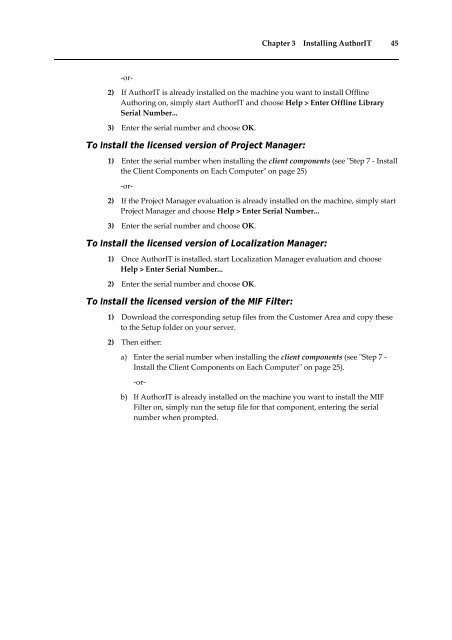Getting Started With AuthorIT - instructional media + magic
Getting Started With AuthorIT - instructional media + magic
Getting Started With AuthorIT - instructional media + magic
Create successful ePaper yourself
Turn your PDF publications into a flip-book with our unique Google optimized e-Paper software.
Chapter 3 Installing <strong>AuthorIT</strong> 45<br />
‐or‐<br />
2) If <strong>AuthorIT</strong> is already installed on the machine you want to install Offline<br />
Authoring on, simply start <strong>AuthorIT</strong> and choose Help > Enter Offline Library<br />
Serial Number...<br />
3) Enter the serial number and choose OK.<br />
To Install the licensed version of Project Manager:<br />
1) Enter the serial number when installing the client components (see ʺStep 7 ‐ Install<br />
the Client Components on Each Computerʺ on page 25)<br />
‐or‐<br />
2) If the Project Manager evaluation is already installed on the machine, simply start<br />
Project Manager and choose Help > Enter Serial Number...<br />
3) Enter the serial number and choose OK.<br />
To Install the licensed version of Localization Manager:<br />
1) Once <strong>AuthorIT</strong> is installed, start Localization Manager evaluation and choose<br />
Help > Enter Serial Number...<br />
2) Enter the serial number and choose OK.<br />
To Install the licensed version of the MIF Filter:<br />
1) Download the corresponding setup files from the Customer Area and copy these<br />
to the Setup folder on your server.<br />
2) Then either:<br />
a) Enter the serial number when installing the client components (see ʺStep 7 ‐<br />
Install the Client Components on Each Computerʺ on page 25).<br />
‐or‐<br />
b) If <strong>AuthorIT</strong> is already installed on the machine you want to install the MIF<br />
Filter on, simply run the setup file for that component, entering the serial<br />
number when prompted.