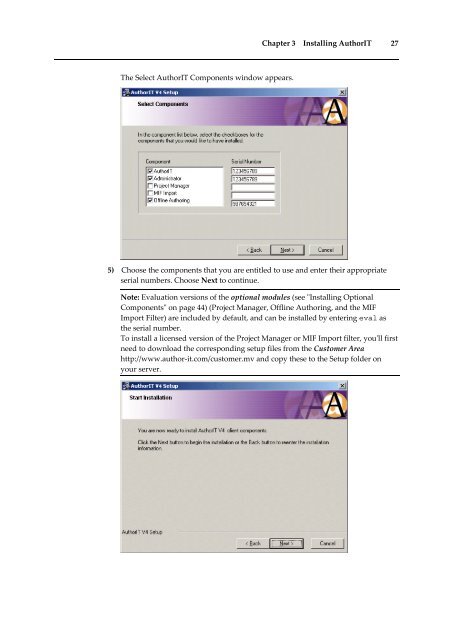Getting Started With AuthorIT - instructional media + magic
Getting Started With AuthorIT - instructional media + magic
Getting Started With AuthorIT - instructional media + magic
Create successful ePaper yourself
Turn your PDF publications into a flip-book with our unique Google optimized e-Paper software.
Chapter 3 Installing <strong>AuthorIT</strong> 27<br />
The Select <strong>AuthorIT</strong> Components window appears.<br />
5) Choose the components that you are entitled to use and enter their appropriate<br />
serial numbers. Choose Next to continue.<br />
Note: Evaluation versions of the optional modules (see ʺInstalling Optional<br />
Componentsʺ on page 44) (Project Manager, Offline Authoring, and the MIF<br />
Import Filter) are included by default, and can be installed by entering eval as<br />
the serial number.<br />
To install a licensed version of the Project Manager or MIF Import filter, youʹll first<br />
need to download the corresponding setup files from the Customer Area<br />
http://www.author‐it.com/customer.mv and copy these to the Setup folder on<br />
your server.