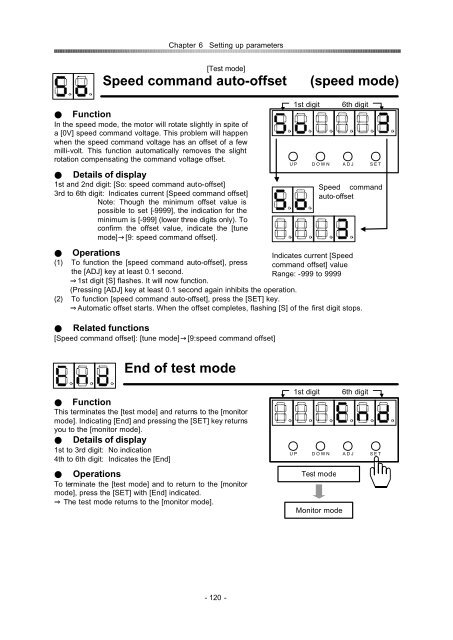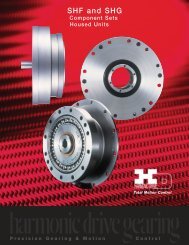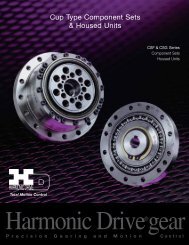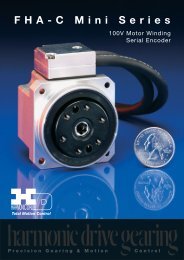position / speed mode - Harmonic Drive LLC
position / speed mode - Harmonic Drive LLC
position / speed mode - Harmonic Drive LLC
You also want an ePaper? Increase the reach of your titles
YUMPU automatically turns print PDFs into web optimized ePapers that Google loves.
Chapter 6Setting up parameters<br />
[Test <strong>mode</strong>]<br />
Speed command auto-offset<br />
(<strong>speed</strong> <strong>mode</strong>)<br />
Function<br />
In the <strong>speed</strong> <strong>mode</strong>, the motor will rotate slightly in spite of<br />
a [0V] <strong>speed</strong> command voltage. This problem will happen<br />
when the <strong>speed</strong> command voltage has an offset of a few<br />
milli-volt. This function automatically removes the slight<br />
rotation compensating the command voltage offset.<br />
Details of display<br />
1st and 2nd digit: [So: <strong>speed</strong> command auto-offset]<br />
3rd to 6th digit: Indicates current [Speed command offset]<br />
Note: Though the minimum offset value is<br />
possible to set [-9999], the indication for the<br />
minimum is [-999] (lower three digits only). To<br />
confirm the offset value, indicate the [tune<br />
<strong>mode</strong>][9: <strong>speed</strong> command offset].<br />
Operations<br />
Indicates current [Speed<br />
(1) To function the [<strong>speed</strong> command auto-offset], press command offset] value<br />
the [ADJ] key at least 0.1 second.<br />
Range: -999 to 9999<br />
1st digit [S] flashes. It will now function.<br />
(Pressing [ADJ] key at least 0.1 second again inhibits the operation.<br />
(2) To function [<strong>speed</strong> command auto-offset], press the [SET] key.<br />
Automatic offset starts. When the offset completes, flashing [S] of the first digit stops.<br />
Related functions<br />
[Speed command offset]: [tune <strong>mode</strong>][9:<strong>speed</strong> command offset]<br />
1st digit<br />
6th digit<br />
U P D O W N A D J S E T<br />
Speed command<br />
auto-offset<br />
End of test <strong>mode</strong><br />
Function<br />
This terminates the [test <strong>mode</strong>] and returns to the [monitor<br />
<strong>mode</strong>]. Indicating [End] and pressing the [SET] key returns<br />
you to the [monitor <strong>mode</strong>].<br />
Details of display<br />
1st to 3rd digit: No indication<br />
4th to 6th digit: Indicates the [End]<br />
Operations<br />
To terminate the [test <strong>mode</strong>] and to return to the [monitor<br />
<strong>mode</strong>], press the [SET] with [End] indicated.<br />
The test <strong>mode</strong> returns to the [monitor <strong>mode</strong>].<br />
1st digit<br />
U P D O W N A D J S E T<br />
Test <strong>mode</strong><br />
Monitor <strong>mode</strong><br />
6th digit<br />
- 120 -