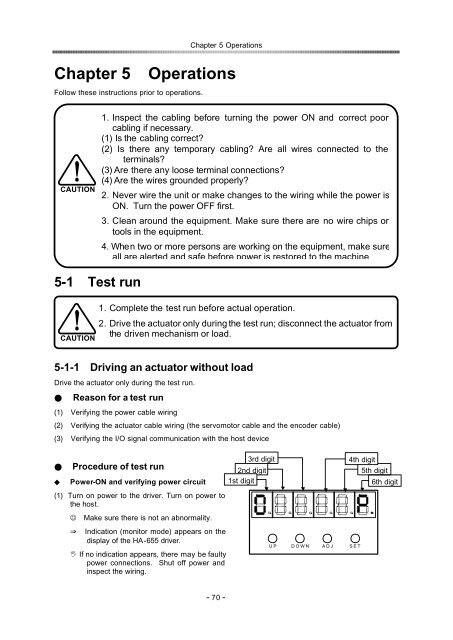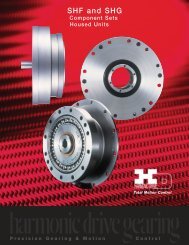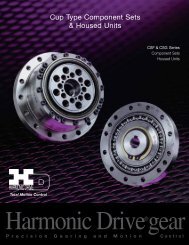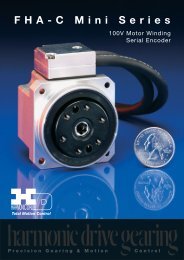position / speed mode - Harmonic Drive LLC
position / speed mode - Harmonic Drive LLC
position / speed mode - Harmonic Drive LLC
Create successful ePaper yourself
Turn your PDF publications into a flip-book with our unique Google optimized e-Paper software.
Chapter 5 Operations<br />
Chapter 5Operations<br />
Follow these instructions prior to operations.<br />
CAUTION<br />
1. Inspect the cabling before turning the power ON and correct poor<br />
cabling if necessary.<br />
(1) Is the cabling correct<br />
(2) Is there any temporary cabling Are all wires connected to the<br />
terminals<br />
(3) Are there any loose terminal connections<br />
(4) Are the wires grounded properly<br />
2. Never wire the unit or make changes to the wiring while the power is<br />
ON. Turn the power OFF first.<br />
3. Clean around the equipment. Make sure there are no wire chips or<br />
tools in the equipment.<br />
4. When two or more persons are working on the equipment, make sure<br />
all are alerted and safe before power is restored to the machine.<br />
5-1Test run<br />
1. Complete the test run before actual operation.<br />
CAUTION<br />
2. <strong>Drive</strong> the actuator only during the test run; disconnect the actuator from<br />
the driven mechanism or load.<br />
5-1-1Driving an actuator without load<br />
<strong>Drive</strong> the actuator only during the test run.<br />
Reason for a test run<br />
(1)Verifying the power cable wiring<br />
(2)Verifying the actuator cable wiring (the servomotor cable and the encoder cable)<br />
(3)Verifying the I/O signal communication with the host device<br />
Procedure of test run<br />
Power-ON and verifying power circuit<br />
(1) Turn on power to the driver. Turn on power to<br />
the host.<br />
JMake sure there is not an abnormality.<br />
3rd digit<br />
2nd digit<br />
1st digit<br />
4th digit<br />
5th digit<br />
6th digit<br />
Indication (monitor <strong>mode</strong>) appears on the<br />
display of the HA-655 driver.<br />
IIf no indication appears, there may be faulty<br />
power connections. Shut off power and<br />
inspect the wiring.<br />
U P D O W N A D J S E T<br />
- 70 -