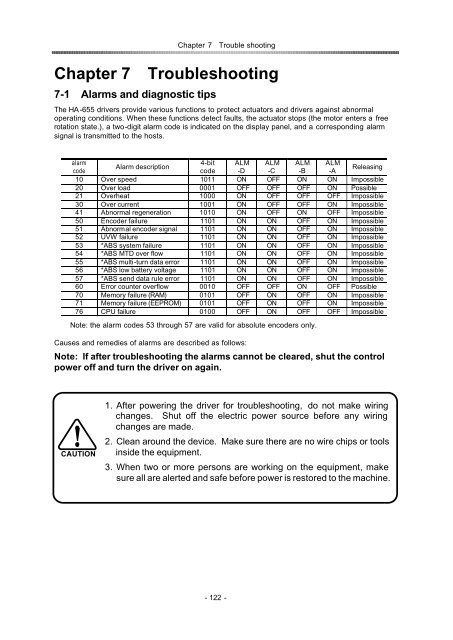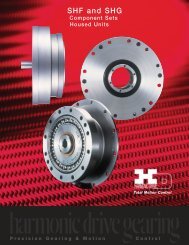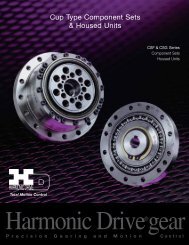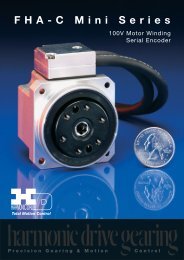position / speed mode - Harmonic Drive LLC
position / speed mode - Harmonic Drive LLC
position / speed mode - Harmonic Drive LLC
You also want an ePaper? Increase the reach of your titles
YUMPU automatically turns print PDFs into web optimized ePapers that Google loves.
Chapter 7Trouble shooting<br />
Chapter 7Troubleshooting<br />
7-1Alarms and diagnostic tips<br />
The HA -655 drivers provide various functions to protect actuators and drivers against abnormal<br />
operating conditions. When these functions detect faults, the actuator stops (the motor enters a free<br />
rotation state.), a two-digit alarm code is indicated on the display panel, and a corresponding alarm<br />
signal is transmitted to the hosts.<br />
alarm<br />
4-bit ALM ALM ALM ALM<br />
Alarm description<br />
code<br />
code -D -C -B -A<br />
Releasing<br />
10 Over <strong>speed</strong> 1011 ON OFF ON ON Impossible<br />
20 Over load 0001 OFF OFF OFF ON Possible<br />
21 Overheat 1000 ON OFF OFF OFF Impossible<br />
30 Over current 1001 ON OFF OFF ON Impossible<br />
41 Abnormal regeneration 1010 ON OFF ON OFF Impossible<br />
50 Encoder failure 1101 ON ON OFF ON Impossible<br />
51 Abnormal encoder signal 1101 ON ON OFF ON Impossible<br />
52 UVW failure 1101 ON ON OFF ON Impossible<br />
53 *ABS system failure 1101 ON ON OFF ON Impossible<br />
54 *ABS MTD over flow 1101 ON ON OFF ON Impossible<br />
55 *ABS multi-turn data error 1101 ON ON OFF ON Impossible<br />
56 *ABS low battery voltage 1101 ON ON OFF ON Impossible<br />
57 *ABS send data rule error 1101 ON ON OFF ON Impossible<br />
60 Error counter overflow 0010 OFF OFF ON OFF Possible<br />
70 Memory failure (RAM) 0101 OFF ON OFF ON Impossible<br />
71 Memory failure (EEPROM) 0101 OFF ON OFF ON Impossible<br />
76 CPU failure 0100 OFF ON OFF OFF Impossible<br />
Note: the alarm codes 53 through 57 are valid for absolute encoders only.<br />
Causes and remedies of alarms are described as follows:<br />
Note: If after troubleshooting the alarms cannot be cleared, shut the control<br />
power off and turn the driver on again.<br />
CAUTION<br />
1. After powering the driver for troubleshooting, do not make wiring<br />
changes. Shut off the electric power source before any wiring<br />
changes are made.<br />
2. Clean around the device. Make sure there are no wire chips or tools<br />
inside the equipment.<br />
3. When two or more persons are working on the equipment, make<br />
sure all are alerted and safe before power is restored to the machine.<br />
- 122 -