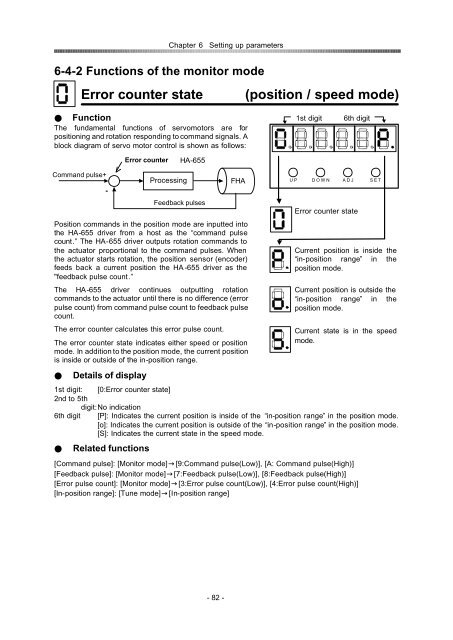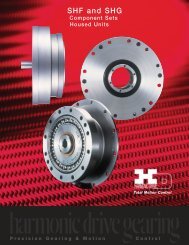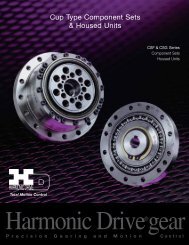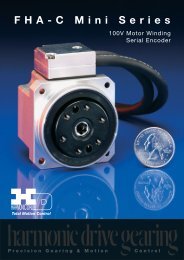position / speed mode - Harmonic Drive LLC
position / speed mode - Harmonic Drive LLC
position / speed mode - Harmonic Drive LLC
You also want an ePaper? Increase the reach of your titles
YUMPU automatically turns print PDFs into web optimized ePapers that Google loves.
Chapter 6Setting up parameters<br />
6-4-2 Functions of the monitor <strong>mode</strong><br />
Error counter state<br />
(<strong>position</strong> / <strong>speed</strong> <strong>mode</strong>)<br />
Function<br />
The fundamental functions of servomotors are for<br />
<strong>position</strong>ing and rotation responding to command signals. A<br />
block diagram of servo motor control is shown as follows:<br />
1st digit<br />
6th digit<br />
Error counter<br />
HA-655<br />
Command pulse+<br />
Position commands in the <strong>position</strong> <strong>mode</strong> are inputted into<br />
the HA-655 driver from a host as the “command pulse<br />
count.” The HA-655 driver outputs rotation commands to<br />
the actuator proportional to the command pulses. When<br />
the actuator starts rotation, the <strong>position</strong> sensor (encoder)<br />
feeds back a current <strong>position</strong> the HA -655 driver as the<br />
"feedback pulse count.”<br />
The HA-655 driver continues outputting rotation<br />
commands to the actuator until there is no difference (error<br />
pulse count) from command pulse count to feedback pulse<br />
count.<br />
The error counter calculates this error pulse count.<br />
The error counter state indicates either <strong>speed</strong> or <strong>position</strong><br />
<strong>mode</strong>. In addition to the <strong>position</strong> <strong>mode</strong>, the current <strong>position</strong><br />
is inside or outside of the in-<strong>position</strong> range.<br />
Details of display<br />
1st digit: [0:Error counter state]<br />
2nd to 5th<br />
digit: No indication<br />
6th digit [P]: Indicates the current <strong>position</strong> is inside of the “in-<strong>position</strong> range” in the <strong>position</strong> <strong>mode</strong>.<br />
[o]: Indicates the current <strong>position</strong> is outside of the “in-<strong>position</strong> range” in the <strong>position</strong> <strong>mode</strong>.<br />
[S]: Indicates the current state in the <strong>speed</strong> <strong>mode</strong>.<br />
Related functions<br />
-<br />
Processing<br />
Feedback pulses<br />
[Command pulse]: [Monitor <strong>mode</strong>][9:Command pulse(Low)], [A: Command pulse(High)]<br />
[Feedback pulse]: [Monitor <strong>mode</strong>][7:Feedback pulse(Low)], [8:Feedback pulse(High)]<br />
[Error pulse count]: [Monitor <strong>mode</strong>][3:Error pulse count(Low)], [4:Error pulse count(High)]<br />
[In-<strong>position</strong> range]: [Tune <strong>mode</strong>][In -<strong>position</strong> range]<br />
FHA<br />
U P D O W N A D J S E T<br />
Error counter state<br />
Current <strong>position</strong> is inside the<br />
“in-<strong>position</strong> range” in the<br />
<strong>position</strong> <strong>mode</strong>.<br />
Current <strong>position</strong> is outside the<br />
“in-<strong>position</strong> range” in the<br />
<strong>position</strong> <strong>mode</strong>.<br />
Current state is in the <strong>speed</strong><br />
<strong>mode</strong>.<br />
- 82 -