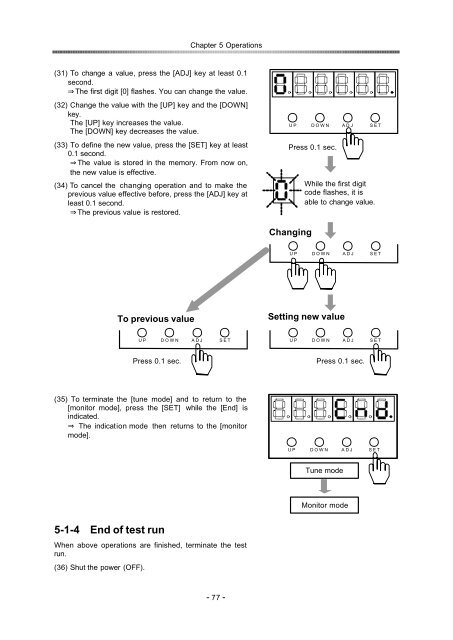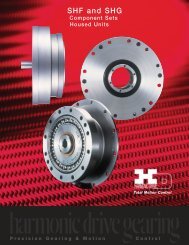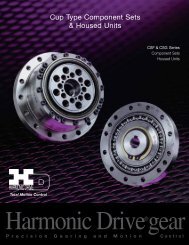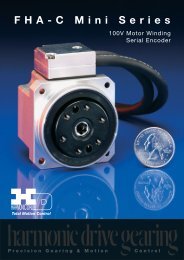position / speed mode - Harmonic Drive LLC
position / speed mode - Harmonic Drive LLC
position / speed mode - Harmonic Drive LLC
Create successful ePaper yourself
Turn your PDF publications into a flip-book with our unique Google optimized e-Paper software.
Chapter 5 Operations<br />
(31) To change a value, press the [ADJ] key at least 0.1<br />
second.<br />
The first digit [0] flashes. You can change the value.<br />
(32) Change the value with the [UP] key and the [DOWN]<br />
key.<br />
The [UP] key increases the value.<br />
The [DOWN] key decreases the value.<br />
(33) To define the new value, press the [SET] key at least<br />
0.1 second.<br />
The value is stored in the memory. From now on,<br />
the new value is effective.<br />
(34) To cancel the changing operation and to make the<br />
previous value effective before, press the [ADJ] key at<br />
least 0.1 second.<br />
The previous value is restored.<br />
U P D O W N A D J S E T<br />
Press 0.1 sec.<br />
While the first digit<br />
code flashes, it is<br />
able to change value.<br />
Changing<br />
U P D O W N A D J S E T<br />
To previous value<br />
Setting new value<br />
U P D O W N A D J S E T<br />
U P D O W N A D J S E T<br />
Press 0.1 sec.<br />
Press 0.1 sec.<br />
(35) To terminate the [tune <strong>mode</strong>] and to return to the<br />
[monitor <strong>mode</strong>], press the [SET] while the [End] is<br />
indicated.<br />
The indicat ion <strong>mode</strong> then returns to the [monitor<br />
<strong>mode</strong>].<br />
U P D O W N A D J S E T<br />
Tune <strong>mode</strong><br />
Monitor <strong>mode</strong><br />
5-1-4End of test run<br />
When above operations are finished, terminate the test<br />
run.<br />
(36) Shut the power (OFF).<br />
- 77 -