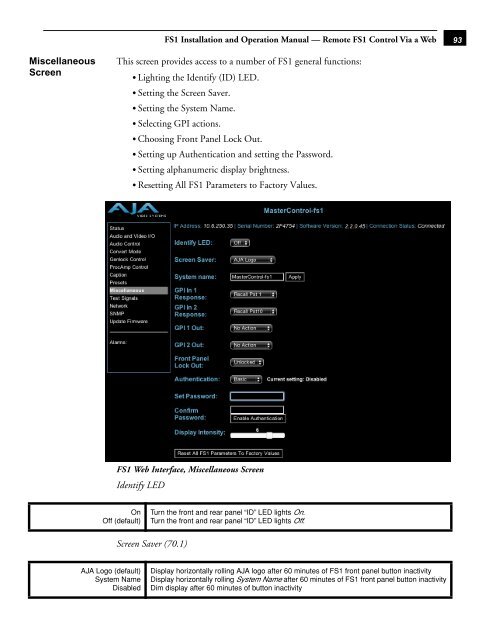AJA FS1 Installation and Operation Guide
AJA FS1 Installation and Operation Guide
AJA FS1 Installation and Operation Guide
You also want an ePaper? Increase the reach of your titles
YUMPU automatically turns print PDFs into web optimized ePapers that Google loves.
Miscellaneous<br />
Screen<br />
<strong>FS1</strong> <strong>Installation</strong> <strong>and</strong> <strong>Operation</strong> Manual — Remote <strong>FS1</strong> Control Via a Web<br />
This screen provides access to a number of <strong>FS1</strong> general functions:<br />
• Lighting the Identify (ID) LED.<br />
• Setting the Screen Saver.<br />
• Setting the System Name.<br />
• Selecting GPI actions.<br />
• Choosing Front Panel Lock Out.<br />
• Setting up Authentication <strong>and</strong> setting the Password.<br />
• Setting alphanumeric display brightness.<br />
• Resetting All <strong>FS1</strong> Parameters to Factory Values.<br />
<strong>FS1</strong> Web Interface, Miscellaneous Screen<br />
Identify LED<br />
On<br />
Off (default)<br />
<strong>AJA</strong> Logo (default)<br />
System Name<br />
Disabled<br />
Turn the front <strong>and</strong> rear panel “ID” LED lights On.<br />
Turn the front <strong>and</strong> rear panel “ID” LED lights Off.<br />
Screen Saver (70.1)<br />
Display horizontally rolling <strong>AJA</strong> logo after 60 minutes of <strong>FS1</strong> front panel button inactivity<br />
Display horizontally rolling System Name after 60 minutes of <strong>FS1</strong> front panel button inactivity<br />
Dim display after 60 minutes of button inactivity<br />
1<br />
93