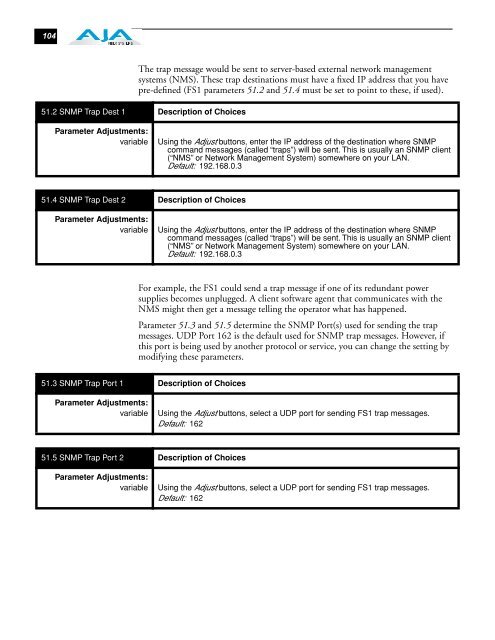AJA FS1 Installation and Operation Guide
AJA FS1 Installation and Operation Guide
AJA FS1 Installation and Operation Guide
Create successful ePaper yourself
Turn your PDF publications into a flip-book with our unique Google optimized e-Paper software.
104<br />
The trap message would be sent to server-based external network management<br />
systems (NMS). These trap destinations must have a fixed IP address that you have<br />
pre-defined (<strong>FS1</strong> parameters 51.2 <strong>and</strong> 51.4 must be set to point to these, if used).<br />
51.2 SNMP Trap Dest 1 Description of Choices<br />
Parameter Adjustments:<br />
variable Using the Adjust buttons, enter the IP address of the destination where SNMP<br />
comm<strong>and</strong> messages (called “traps”) will be sent. This is usually an SNMP client<br />
(“NMS” or Network Management System) somewhere on your LAN.<br />
Default: 192.168.0.3<br />
51.4 SNMP Trap Dest 2 Description of Choices<br />
Parameter Adjustments:<br />
variable Using the Adjust buttons, enter the IP address of the destination where SNMP<br />
comm<strong>and</strong> messages (called “traps”) will be sent. This is usually an SNMP client<br />
(“NMS” or Network Management System) somewhere on your LAN.<br />
Default: 192.168.0.3<br />
For example, the <strong>FS1</strong> could send a trap message if one of its redundant power<br />
supplies becomes unplugged. A client software agent that communicates with the<br />
NMS might then get a message telling the operator what has happened.<br />
Parameter 51.3 <strong>and</strong> 51.5 determine the SNMP Port(s) used for sending the trap<br />
messages. UDP Port 162 is the default used for SNMP trap messages. However, if<br />
this port is being used by another protocol or service, you can change the setting by<br />
modifying these parameters.<br />
51.3 SNMP Trap Port 1 Description of Choices<br />
Parameter Adjustments:<br />
variable Using the Adjust buttons, select a UDP port for sending <strong>FS1</strong> trap messages.<br />
Default: 162<br />
51.5 SNMP Trap Port 2 Description of Choices<br />
Parameter Adjustments:<br />
variable Using the Adjust buttons, select a UDP port for sending <strong>FS1</strong> trap messages.<br />
Default: 162