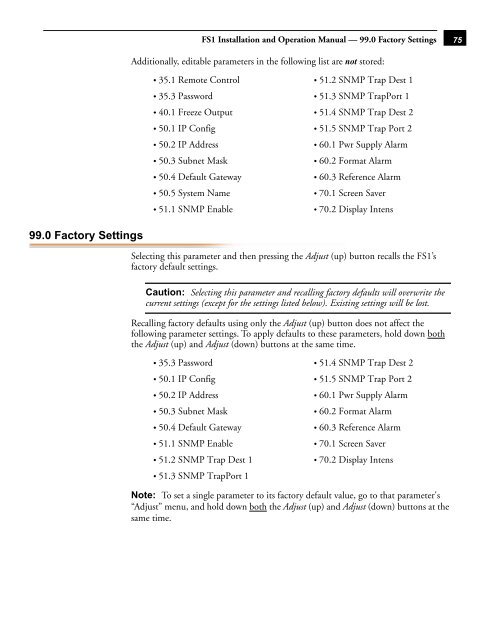AJA FS1 Installation and Operation Guide
AJA FS1 Installation and Operation Guide
AJA FS1 Installation and Operation Guide
Create successful ePaper yourself
Turn your PDF publications into a flip-book with our unique Google optimized e-Paper software.
99.0 Factory Settings<br />
<strong>FS1</strong> <strong>Installation</strong> <strong>and</strong> <strong>Operation</strong> Manual — 99.0 Factory Settings<br />
Additionally, editable parameters in the following list are not stored:<br />
• 35.1 Remote Control • 51.2 SNMP Trap Dest 1<br />
• 35.3 Password • 51.3 SNMP TrapPort 1<br />
• 40.1 Freeze Output • 51.4 SNMP Trap Dest 2<br />
• 50.1 IP Config • 51.5 SNMP Trap Port 2<br />
• 50.2 IP Address • 60.1 Pwr Supply Alarm<br />
• 50.3 Subnet Mask • 60.2 Format Alarm<br />
• 50.4 Default Gateway • 60.3 Reference Alarm<br />
• 50.5 System Name • 70.1 Screen Saver<br />
• 51.1 SNMP Enable • 70.2 Display Intens<br />
Selecting this parameter <strong>and</strong> then pressing the Adjust (up) button recalls the <strong>FS1</strong>’s<br />
factory default settings.<br />
Caution: Selecting this parameter <strong>and</strong> recalling factory defaults will overwrite the<br />
current settings (except for the settings listed below). Existing settings will be lost.<br />
Recalling factory defaults using only the Adjust (up) button does not affect the<br />
following parameter settings. To apply defaults to these parameters, hold down both<br />
the Adjust (up) <strong>and</strong> Adjust (down) buttons at the same time.<br />
• 35.3 Password • 51.4 SNMP Trap Dest 2<br />
• 50.1 IP Config • 51.5 SNMP Trap Port 2<br />
• 50.2 IP Address • 60.1 Pwr Supply Alarm<br />
• 50.3 Subnet Mask • 60.2 Format Alarm<br />
• 50.4 Default Gateway • 60.3 Reference Alarm<br />
• 51.1 SNMP Enable • 70.1 Screen Saver<br />
• 51.2 SNMP Trap Dest 1 • 70.2 Display Intens<br />
• 51.3 SNMP TrapPort 1<br />
Note: To set a single parameter to its factory default value, go to that parameter's<br />
“Adjust” menu, <strong>and</strong> hold down both the Adjust (up) <strong>and</strong> Adjust (down) buttons at the<br />
same time.<br />
1<br />
75