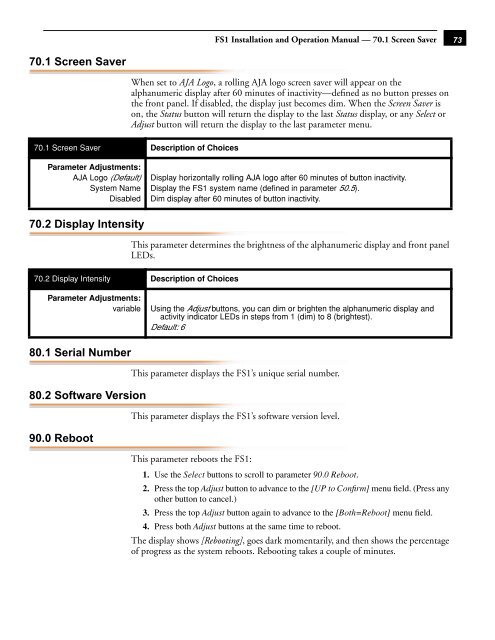AJA FS1 Installation and Operation Guide
AJA FS1 Installation and Operation Guide
AJA FS1 Installation and Operation Guide
You also want an ePaper? Increase the reach of your titles
YUMPU automatically turns print PDFs into web optimized ePapers that Google loves.
70.1 Screen Saver<br />
70.2 Display Intensity<br />
80.1 Serial Number<br />
80.2 Software Version<br />
90.0 Reboot<br />
<strong>FS1</strong> <strong>Installation</strong> <strong>and</strong> <strong>Operation</strong> Manual — 70.1 Screen Saver<br />
When set to <strong>AJA</strong> Logo, a rolling <strong>AJA</strong> logo screen saver will appear on the<br />
alphanumeric display after 60 minutes of inactivity—defined as no button presses on<br />
the front panel. If disabled, the display just becomes dim. When the Screen Saver is<br />
on, the Status button will return the display to the last Status display, or any Select or<br />
Adjust button will return the display to the last parameter menu.<br />
70.1 Screen Saver Description of Choices<br />
Parameter Adjustments:<br />
<strong>AJA</strong> Logo (Default)<br />
System Name<br />
Disabled<br />
This parameter determines the brightness of the alphanumeric display <strong>and</strong> front panel<br />
LEDs.<br />
70.2 Display Intensity Description of Choices<br />
Display horizontally rolling <strong>AJA</strong> logo after 60 minutes of button inactivity.<br />
1<br />
Display the <strong>FS1</strong> system name (defined in parameter 50.5).<br />
Dim display after 60 minutes of button inactivity.<br />
Parameter Adjustments:<br />
variable Using the Adjust buttons, you can dim or brighten the alphanumeric display <strong>and</strong><br />
activity indicator LEDs in steps from 1 (dim) to 8 (brightest).<br />
Default: 6<br />
This parameter displays the <strong>FS1</strong>’s unique serial number.<br />
This parameter displays the <strong>FS1</strong>’s software version level.<br />
This parameter reboots the <strong>FS1</strong>:<br />
1. Use the Select buttons to scroll to parameter 90.0 Reboot.<br />
2. Press the top Adjust button to advance to the [UP to Confirm] menu field. (Press any<br />
other button to cancel.)<br />
3. Press the top Adjust button again to advance to the [Both=Reboot] menu field.<br />
4. Press both Adjust buttons at the same time to reboot.<br />
The display shows [Rebooting], goes dark momentarily, <strong>and</strong> then shows the percentage<br />
of progress as the system reboots. Rebooting takes a couple of minutes.<br />
73