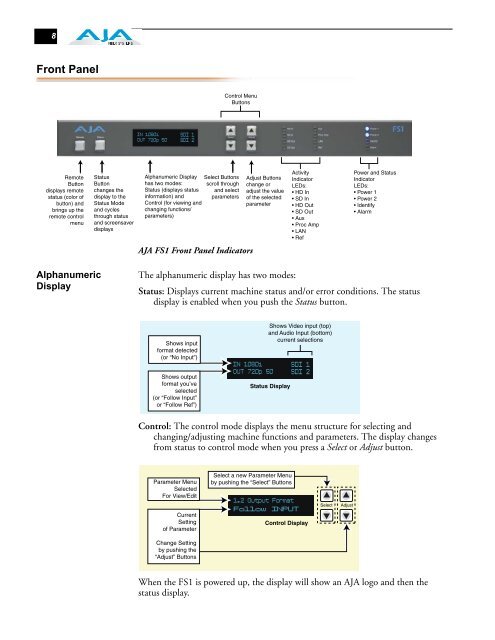AJA FS1 Installation and Operation Guide
AJA FS1 Installation and Operation Guide
AJA FS1 Installation and Operation Guide
Create successful ePaper yourself
Turn your PDF publications into a flip-book with our unique Google optimized e-Paper software.
8<br />
Front Panel<br />
Remote<br />
Button<br />
displays remote<br />
status (color of<br />
button) <strong>and</strong><br />
brings up the<br />
remote control<br />
menu<br />
Alphanumeric<br />
Display<br />
Status<br />
Button<br />
changes the<br />
display to the<br />
Status Mode<br />
<strong>and</strong> cycles<br />
through status<br />
<strong>and</strong> screensaver<br />
displays<br />
Alphanumeric Display<br />
has two modes:<br />
Status (displays status<br />
information) <strong>and</strong><br />
Control (for viewing <strong>and</strong><br />
changing functions/<br />
parameters)<br />
Select Buttons<br />
scroll through<br />
<strong>and</strong> select<br />
parameters<br />
Control Menu<br />
Buttons<br />
<strong>AJA</strong> <strong>FS1</strong> Front Panel Indicators<br />
Adjust Buttons<br />
change or<br />
adjust the value<br />
of the selected<br />
parameter<br />
Activity<br />
Indicator<br />
LEDs:<br />
HD In<br />
SD In<br />
HD Out<br />
SD Out<br />
Aux<br />
Proc Amp<br />
LAN<br />
Ref<br />
Power <strong>and</strong> Status<br />
Indicator<br />
LEDs:<br />
Power 1<br />
Power 2<br />
Identify<br />
Alarm<br />
The alphanumeric display has two modes:<br />
Status: Displays current machine status <strong>and</strong>/or error conditions. The status<br />
display is enabled when you push the Status button.<br />
Control: The control mode displays the menu structure for selecting <strong>and</strong><br />
changing/adjusting machine functions <strong>and</strong> parameters. The display changes<br />
from status to control mode when you press a Select or Adjust button.<br />
When the <strong>FS1</strong> is powered up, the display will show an <strong>AJA</strong> logo <strong>and</strong> then the<br />
status display.