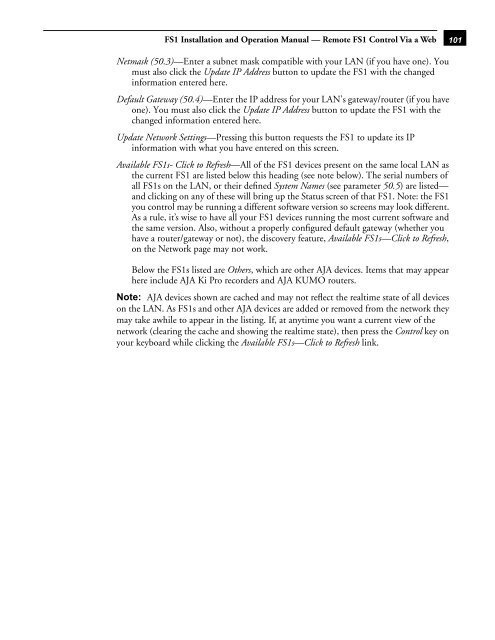AJA FS1 Installation and Operation Guide
AJA FS1 Installation and Operation Guide
AJA FS1 Installation and Operation Guide
Create successful ePaper yourself
Turn your PDF publications into a flip-book with our unique Google optimized e-Paper software.
<strong>FS1</strong> <strong>Installation</strong> <strong>and</strong> <strong>Operation</strong> Manual — Remote <strong>FS1</strong> Control Via a Web<br />
Netmask (50.3)—Enter a subnet mask compatible with your LAN (if you have one). You<br />
must also click the Update IP Address button to update the <strong>FS1</strong> with the changed<br />
information entered here.<br />
Default Gateway (50.4)—Enter the IP address for your LAN’s gateway/router (if you have<br />
one). You must also click the Update IP Address button to update the <strong>FS1</strong> with the<br />
changed information entered here.<br />
Update Network Settings—Pressing this button requests the <strong>FS1</strong> to update its IP<br />
information with what you have entered on this screen.<br />
Available <strong>FS1</strong>s- Click to Refresh—All of the <strong>FS1</strong> devices present on the same local LAN as<br />
the current <strong>FS1</strong> are listed below this heading (see note below). The serial numbers of<br />
all <strong>FS1</strong>s on the LAN, or their defined System Names (see parameter 50.5) 1 are listed—<br />
<strong>and</strong> clicking on any of these will bring up the Status screen of that <strong>FS1</strong>. Note: the <strong>FS1</strong><br />
you control may be running a different software version so screens may look different.<br />
As a rule, it’s wise to have all your <strong>FS1</strong> devices running the most current software <strong>and</strong><br />
the same version. Also, without a properly configured default gateway (whether you<br />
have a router/gateway or not), the discovery feature, Available <strong>FS1</strong>s—Click to Refresh,<br />
on the Network page may not work.<br />
Below the <strong>FS1</strong>s listed are Others, which are other <strong>AJA</strong> devices. Items that may appear<br />
here include <strong>AJA</strong> Ki Pro recorders <strong>and</strong> <strong>AJA</strong> KUMO routers.<br />
Note: <strong>AJA</strong> devices shown are cached <strong>and</strong> may not reflect the realtime state of all devices<br />
on the LAN. As <strong>FS1</strong>s <strong>and</strong> other <strong>AJA</strong> devices are added or removed from the network they<br />
may take awhile to appear in the listing. If, at anytime you want a current view of the<br />
network (clearing the cache <strong>and</strong> showing the realtime state), then press the Control key on<br />
your keyboard while clicking the Available <strong>FS1</strong>s—Click to Refresh link.<br />
101