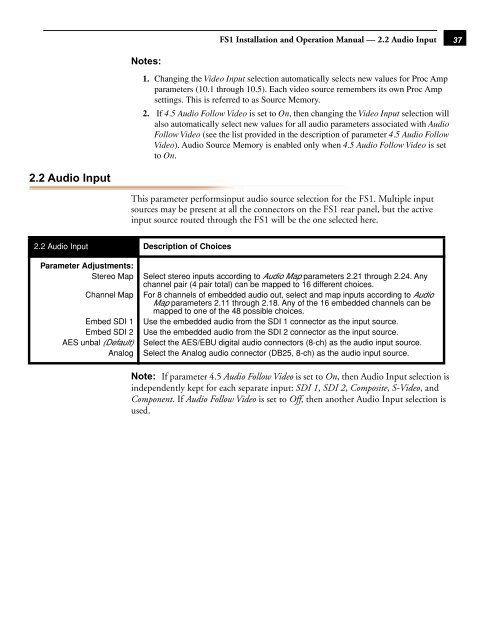AJA FS1 Installation and Operation Guide
AJA FS1 Installation and Operation Guide
AJA FS1 Installation and Operation Guide
Create successful ePaper yourself
Turn your PDF publications into a flip-book with our unique Google optimized e-Paper software.
2.2 Audio Input<br />
Notes:<br />
<strong>FS1</strong> <strong>Installation</strong> <strong>and</strong> <strong>Operation</strong> Manual — 2.2 Audio Input<br />
1. Changing the Video Input selection automatically selects new values for Proc Amp<br />
parameters (10.1 through 10.5). Each video source remembers its own Proc Amp<br />
settings. This is referred to as Source Memory.<br />
2. If 4.5 Audio Follow Video is set to On, then changing the Video Input selection will<br />
also automatically select new values for all audio parameters associated with Audio<br />
Follow Video (see the list provided in the description of parameter 4.5 Audio Follow<br />
Video). Audio Source Memory is enabled only when 4.5 Audio Follow Video is set<br />
to On.<br />
This parameter performsinput audio source selection for the <strong>FS1</strong>. Multiple input<br />
sources may be present at all the connectors on the <strong>FS1</strong> rear panel, but the active<br />
input source routed through the <strong>FS1</strong> will be the one selected here.<br />
2.2 Audio Input Description of Choices<br />
Parameter Adjustments:<br />
Stereo Map<br />
Channel Map<br />
Embed SDI 1<br />
Embed SDI 2<br />
AES unbal (Default)<br />
Analog<br />
Select stereo inputs according to Audio Map parameters 2.21 through 2.24. Any<br />
channel pair (4 pair total) can be mapped to 16 different choices.<br />
For 8 channels of embedded audio out, select <strong>and</strong> map inputs according to Audio<br />
Map parameters 2.11 through 2.18. Any of the 16 embedded channels can be<br />
mapped to one of the 48 possible choices.<br />
Use the embedded audio from the SDI 1 connector as the input source.<br />
Use the embedded audio from the SDI 2 connector as the input source.<br />
Select the AES/EBU digital audio connectors (8-ch) as the audio input source.<br />
Select the Analog audio connector (DB25, 8-ch) as the audio input source.<br />
Note: If parameter 4.5 Audio Follow Video is set to On, then Audio Input selection is<br />
independently kept for each separate input: SDI 1, SDI 2, Composite, S-Video, <strong>and</strong><br />
Component. If Audio Follow Video is set to Off, then another Audio Input selection is<br />
used.<br />
1<br />
37