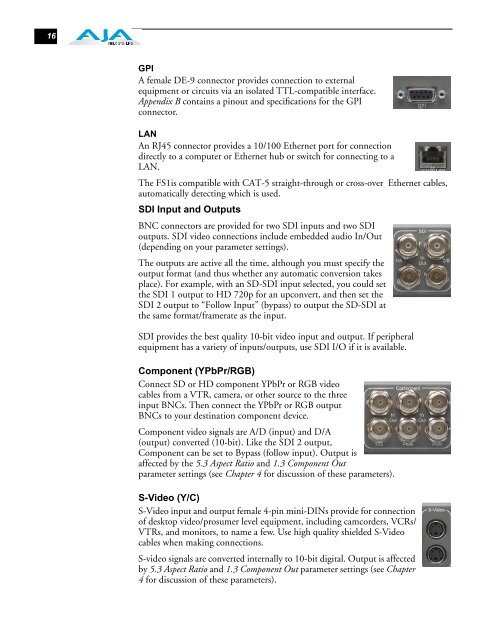AJA FS1 Installation and Operation Guide
AJA FS1 Installation and Operation Guide
AJA FS1 Installation and Operation Guide
Create successful ePaper yourself
Turn your PDF publications into a flip-book with our unique Google optimized e-Paper software.
16<br />
GPI<br />
A female DE-9 connector provides connection to external<br />
equipment or circuits via an isolated TTL-compatible interface.<br />
Appendix B contains a pinout <strong>and</strong> specifications for the GPI<br />
connector.<br />
LAN<br />
An RJ45 connector provides a 10/100 Ethernet port for connection<br />
directly to a computer or Ethernet hub or switch for connecting to a<br />
LAN.<br />
The <strong>FS1</strong>is compatible with CAT-5 straight-through or cross-over Ethernet cables,<br />
automatically detecting which is used.<br />
SDI Input <strong>and</strong> Outputs<br />
BNC connectors are provided for two SDI inputs <strong>and</strong> two SDI<br />
outputs. SDI video connections include embedded audio In/Out<br />
(depending on your parameter settings).<br />
The outputs are active all the time, although you must specify the<br />
output format (<strong>and</strong> thus whether any automatic conversion takes<br />
place). For example, with an SD-SDI input selected, you could set<br />
the SDI 1 output to HD 720p for an upconvert, <strong>and</strong> then set the<br />
SDI 2 output to “Follow Input” (bypass) to output the SD-SDI at<br />
the same format/framerate as the input.<br />
SDI provides the best quality 10-bit video input <strong>and</strong> output. If peripheral<br />
equipment has a variety of inputs/outputs, use SDI I/O if it is available.<br />
Component (YPbPr/RGB)<br />
Connect SD or HD component YPbPr or RGB video<br />
cables from a VTR, camera, or other source to the three<br />
input BNCs. Then connect the YPbPr or RGB output<br />
BNCs to your destination component device.<br />
Component video signals are A/D (input) <strong>and</strong> D/A<br />
(output) converted (10-bit). Like the SDI 2 output,<br />
Component can be set to Bypass (follow input). Output is<br />
affected by the 5.3 Aspect Ratio <strong>and</strong> 1.3 Component Out<br />
parameter settings (see Chapter 4 for discussion of these parameters).<br />
S-Video (Y/C)<br />
S-Video input <strong>and</strong> output female 4-pin mini-DINs provide for connection<br />
of desktop video/prosumer level equipment, including camcorders, VCRs/<br />
VTRs, <strong>and</strong> monitors, to name a few. Use high quality shielded S-Video<br />
cables when making connections.<br />
S-video signals are converted internally to 10-bit digital. Output is affected<br />
by 5.3 Aspect Ratio <strong>and</strong> 1.3 Component Out parameter settings (see Chapter<br />
4 for discussion of these parameters).