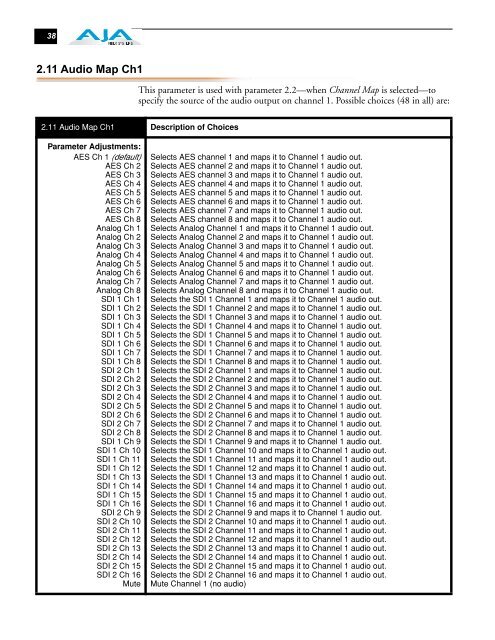AJA FS1 Installation and Operation Guide
AJA FS1 Installation and Operation Guide
AJA FS1 Installation and Operation Guide
Create successful ePaper yourself
Turn your PDF publications into a flip-book with our unique Google optimized e-Paper software.
38<br />
2.11 Audio Map Ch1<br />
This parameter is used with parameter 2.2—when Channel Map is selected—to<br />
specify the source of the audio output on channel 1. Possible choices (48 in all) are:<br />
2.11 Audio Map Ch1 Description of Choices<br />
Parameter Adjustments:<br />
AES Ch 1 (default)<br />
AES Ch 2<br />
AES Ch 3<br />
AES Ch 4<br />
AES Ch 5<br />
AES Ch 6<br />
AES Ch 7<br />
AES Ch 8<br />
Analog Ch 1<br />
Analog Ch 2<br />
Analog Ch 3<br />
Analog Ch 4<br />
Analog Ch 5<br />
Analog Ch 6<br />
Analog Ch 7<br />
Analog Ch 8<br />
SDI 1 Ch 1<br />
SDI 1 Ch 2<br />
SDI 1 Ch 3<br />
SDI 1 Ch 4<br />
SDI 1 Ch 5<br />
SDI 1 Ch 6<br />
SDI 1 Ch 7<br />
SDI 1 Ch 8<br />
SDI 2 Ch 1<br />
SDI 2 Ch 2<br />
SDI 2 Ch 3<br />
SDI 2 Ch 4<br />
SDI 2 Ch 5<br />
SDI 2 Ch 6<br />
SDI 2 Ch 7<br />
SDI 2 Ch 8<br />
SDI 1 Ch 9<br />
SDI 1 Ch 10<br />
SDI 1 Ch 11<br />
SDI 1 Ch 12<br />
SDI 1 Ch 13<br />
SDI 1 Ch 14<br />
SDI 1 Ch 15<br />
SDI 1 Ch 16<br />
SDI 2 Ch 9<br />
SDI 2 Ch 10<br />
SDI 2 Ch 11<br />
SDI 2 Ch 12<br />
SDI 2 Ch 13<br />
SDI 2 Ch 14<br />
SDI 2 Ch 15<br />
SDI 2 Ch 16<br />
Mute<br />
Selects AES channel 1 <strong>and</strong> maps it to Channel 1 audio out.<br />
Selects AES channel 2 <strong>and</strong> maps it to Channel 1 audio out.<br />
Selects AES channel 3 <strong>and</strong> maps it to Channel 1 audio out.<br />
Selects AES channel 4 <strong>and</strong> maps it to Channel 1 audio out.<br />
Selects AES channel 5 <strong>and</strong> maps it to Channel 1 audio out.<br />
Selects AES channel 6 <strong>and</strong> maps it to Channel 1 audio out.<br />
Selects AES channel 7 <strong>and</strong> maps it to Channel 1 audio out.<br />
Selects AES channel 8 <strong>and</strong> maps it to Channel 1 audio out.<br />
Selects Analog Channel 1 <strong>and</strong> maps it to Channel 1 audio out.<br />
Selects Analog Channel 2 <strong>and</strong> maps it to Channel 1 audio out.<br />
Selects Analog Channel 3 <strong>and</strong> maps it to Channel 1 audio out.<br />
Selects Analog Channel 4 <strong>and</strong> maps it to Channel 1 audio out.<br />
Selects Analog Channel 5 <strong>and</strong> maps it to Channel 1 audio out.<br />
Selects Analog Channel 6 <strong>and</strong> maps it to Channel 1 audio out.<br />
Selects Analog Channel 7 <strong>and</strong> maps it to Channel 1 audio out.<br />
Selects Analog Channel 8 <strong>and</strong> maps it to Channel 1 audio out.<br />
Selects the SDI 1 Channel 1 <strong>and</strong> maps it to Channel 1 audio out.<br />
Selects the SDI 1 Channel 2 <strong>and</strong> maps it to Channel 1 audio out.<br />
Selects the SDI 1 Channel 3 <strong>and</strong> maps it to Channel 1 audio out.<br />
Selects the SDI 1 Channel 4 <strong>and</strong> maps it to Channel 1 audio out.<br />
Selects the SDI 1 Channel 5 <strong>and</strong> maps it to Channel 1 audio out.<br />
Selects the SDI 1 Channel 6 <strong>and</strong> maps it to Channel 1 audio out.<br />
Selects the SDI 1 Channel 7 <strong>and</strong> maps it to Channel 1 audio out.<br />
Selects the SDI 1 Channel 8 <strong>and</strong> maps it to Channel 1 audio out.<br />
Selects the SDI 2 Channel 1 <strong>and</strong> maps it to Channel 1 audio out.<br />
Selects the SDI 2 Channel 2 <strong>and</strong> maps it to Channel 1 audio out.<br />
Selects the SDI 2 Channel 3 <strong>and</strong> maps it to Channel 1 audio out.<br />
Selects the SDI 2 Channel 4 <strong>and</strong> maps it to Channel 1 audio out.<br />
Selects the SDI 2 Channel 5 <strong>and</strong> maps it to Channel 1 audio out.<br />
Selects the SDI 2 Channel 6 <strong>and</strong> maps it to Channel 1 audio out.<br />
Selects the SDI 2 Channel 7 <strong>and</strong> maps it to Channel 1 audio out.<br />
Selects the SDI 2 Channel 8 <strong>and</strong> maps it to Channel 1 audio out.<br />
Selects the SDI 1 Channel 9 <strong>and</strong> maps it to Channel 1 audio out.<br />
Selects the SDI 1 Channel 10 <strong>and</strong> maps it to Channel 1 audio out.<br />
Selects the SDI 1 Channel 11 <strong>and</strong> maps it to Channel 1 audio out.<br />
Selects the SDI 1 Channel 12 <strong>and</strong> maps it to Channel 1 audio out.<br />
Selects the SDI 1 Channel 13 <strong>and</strong> maps it to Channel 1 audio out.<br />
Selects the SDI 1 Channel 14 <strong>and</strong> maps it to Channel 1 audio out.<br />
Selects the SDI 1 Channel 15 <strong>and</strong> maps it to Channel 1 audio out.<br />
Selects the SDI 1 Channel 16 <strong>and</strong> maps it to Channel 1 audio out.<br />
Selects the SDI 2 Channel 9 <strong>and</strong> maps it to Channel 1 audio out.<br />
Selects the SDI 2 Channel 10 <strong>and</strong> maps it to Channel 1 audio out.<br />
Selects the SDI 2 Channel 11 <strong>and</strong> maps it to Channel 1 audio out.<br />
Selects the SDI 2 Channel 12 <strong>and</strong> maps it to Channel 1 audio out.<br />
Selects the SDI 2 Channel 13 <strong>and</strong> maps it to Channel 1 audio out.<br />
Selects the SDI 2 Channel 14 <strong>and</strong> maps it to Channel 1 audio out.<br />
Selects the SDI 2 Channel 15 <strong>and</strong> maps it to Channel 1 audio out.<br />
Selects the SDI 2 Channel 16 <strong>and</strong> maps it to Channel 1 audio out.<br />
Mute Channel 1 (no audio)