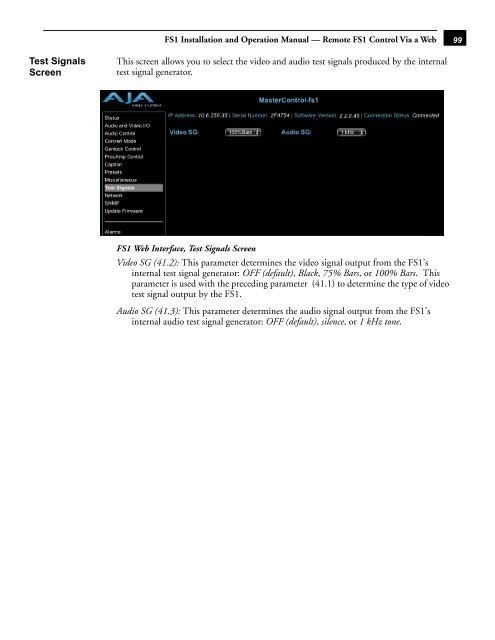AJA FS1 Installation and Operation Guide
AJA FS1 Installation and Operation Guide
AJA FS1 Installation and Operation Guide
Create successful ePaper yourself
Turn your PDF publications into a flip-book with our unique Google optimized e-Paper software.
Test Signals<br />
Screen<br />
<strong>FS1</strong> <strong>Installation</strong> <strong>and</strong> <strong>Operation</strong> Manual — Remote <strong>FS1</strong> Control Via a Web<br />
This screen allows you to select the video <strong>and</strong> audio test signals produced by the internal<br />
test signal generator.<br />
<strong>FS1</strong> Web Interface, Test Signals Screen<br />
Video SG (41.2): This parameter determines the video signal output from the <strong>FS1</strong>’s<br />
internal test signal generator: OFF (default), Black, 75% Bars, or 100% Bars. This<br />
parameter is used with the preceding parameter (41.1) to determine the type of video<br />
test signal output by the <strong>FS1</strong>.<br />
Audio SG (41.3): This parameter determines the audio signal output from the <strong>FS1</strong>’s<br />
internal audio test signal generator: OFF (default), silence, or 1 kHz tone.<br />
1<br />
99