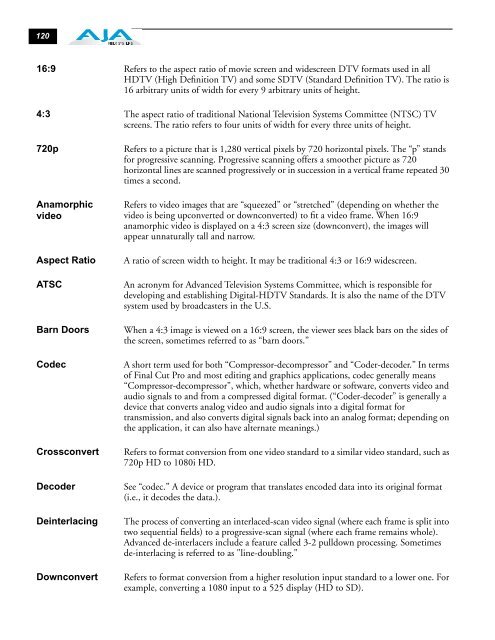AJA FS1 Installation and Operation Guide
AJA FS1 Installation and Operation Guide
AJA FS1 Installation and Operation Guide
You also want an ePaper? Increase the reach of your titles
YUMPU automatically turns print PDFs into web optimized ePapers that Google loves.
120<br />
16:9 Refers to the aspect ratio of movie screen <strong>and</strong> widescreen DTV formats used in all<br />
HDTV (High Definition TV) <strong>and</strong> some SDTV (St<strong>and</strong>ard Definition TV). The ratio is<br />
16 arbitrary units of width for every 9 arbitrary units of height.<br />
4:3 The aspect ratio of traditional National Television Systems Committee (NTSC) TV<br />
screens. The ratio refers to four units of width for every three units of height.<br />
720p Refers to a picture that is 1,280 vertical pixels by 720 horizontal pixels. The “p” st<strong>and</strong>s<br />
for progressive scanning. Progressive scanning offers a smoother picture as 720<br />
horizontal lines are scanned progressively or in succession in a vertical frame repeated 30<br />
times a second.<br />
Anamorphic<br />
video<br />
Refers to video images that are “squeezed” or “stretched” (depending on whether the<br />
video is being upconverted or downconverted) to fit a video frame. When 16:9<br />
anamorphic video is displayed on a 4:3 screen size (downconvert), the images will<br />
appear unnaturally tall <strong>and</strong> narrow.<br />
Aspect Ratio A ratio of screen width to height. It may be traditional 4:3 or 16:9 widescreen.<br />
ATSC An acronym for Advanced Television Systems Committee, which is responsible for<br />
developing <strong>and</strong> establishing Digital-HDTV St<strong>and</strong>ards. It is also the name of the DTV<br />
system used by broadcasters in the U.S.<br />
Barn Doors When a 4:3 image is viewed on a 16:9 screen, the viewer sees black bars on the sides of<br />
the screen, sometimes referred to as “barn doors.”<br />
Codec A short term used for both “Compressor-decompressor” <strong>and</strong> “Coder-decoder.” In terms<br />
of Final Cut Pro <strong>and</strong> most editing <strong>and</strong> graphics applications, codec generally means<br />
“Compressor-decompressor”, which, whether hardware or software, converts video <strong>and</strong><br />
audio signals to <strong>and</strong> from a compressed digital format. (“Coder-decoder” is generally a<br />
device that converts analog video <strong>and</strong> audio signals into a digital format for<br />
transmission, <strong>and</strong> also converts digital signals back into an analog format; depending on<br />
the application, it can also have alternate meanings.)<br />
Crossconvert Refers to format conversion from one video st<strong>and</strong>ard to a similar video st<strong>and</strong>ard, such as<br />
720p HD to 1080i HD.<br />
Decoder See “codec.” A device or program that translates encoded data into its original format<br />
(i.e., it decodes the data.).<br />
Deinterlacing The process of converting an interlaced-scan video signal (where each frame is split into<br />
two sequential fields) to a progressive-scan signal (where each frame remains whole).<br />
Advanced de-interlacers include a feature called 3-2 pulldown processing. Sometimes<br />
de-interlacing is referred to as "line-doubling."<br />
Downconvert Refers to format conversion from a higher resolution input st<strong>and</strong>ard to a lower one. For<br />
example, converting a 1080 input to a 525 display (HD to SD).