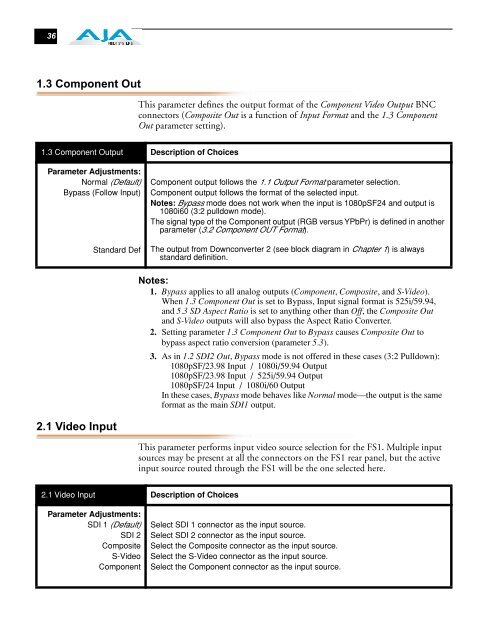AJA FS1 Installation and Operation Guide
AJA FS1 Installation and Operation Guide
AJA FS1 Installation and Operation Guide
Create successful ePaper yourself
Turn your PDF publications into a flip-book with our unique Google optimized e-Paper software.
36<br />
1.3 Component Out<br />
This parameter defines the output format of the Component Video Output BNC<br />
connectors (Composite Out is a function of Input Format <strong>and</strong> the 1.3 Component<br />
Out parameter setting).<br />
1.3 Component Output Description of Choices<br />
Parameter Adjustments:<br />
Normal (Default)<br />
Bypass (Follow Input)<br />
2.1 Video Input<br />
St<strong>and</strong>ard Def<br />
Component output follows the 1.1 Output Format parameter selection.<br />
Component output follows the format of the selected input.<br />
Notes: Bypass mode does not work when the input is 1080pSF24 <strong>and</strong> output is<br />
1080i60 (3:2 pulldown mode).<br />
The signal type of the Component output (RGB versus YPbPr) is defined in another<br />
parameter (3.2 Component OUT Format).<br />
The output from Downconverter 2 (see block diagram in Chapter 1) is always<br />
st<strong>and</strong>ard definition.<br />
Notes:<br />
1. Bypass applies to all analog outputs (Component, Composite, <strong>and</strong> S-Video).<br />
When 1.3 Component Out is set to Bypass, Input signal format is 525i/59.94,<br />
<strong>and</strong> 5.3 SD Aspect Ratio is set to anything other than Off, the Composite Out<br />
<strong>and</strong> S-Video outputs will also bypass the Aspect Ratio Converter.<br />
2. Setting parameter 1.3 Component Out to Bypass causes Composite Out to<br />
bypass aspect ratio conversion (parameter 5.3).<br />
3. As in 1.2 SDI2 Out, Bypass mode is not offered in these cases (3:2 Pulldown):<br />
1080pSF/23.98 Input / 1080i/59.94 Output<br />
1080pSF/23.98 Input / 525i/59.94 Output<br />
1080pSF/24 Input / 1080i/60 Output<br />
In these cases, Bypass mode behaves like Normal mode—the output is the same<br />
format as the main SDI1 output.<br />
This parameter performs input video source selection for the <strong>FS1</strong>. Multiple input<br />
sources may be present at all the connectors on the <strong>FS1</strong> rear panel, but the active<br />
input source routed through the <strong>FS1</strong> will be the one selected here.<br />
2.1 Video Input Description of Choices<br />
Parameter Adjustments:<br />
SDI 1 (Default)<br />
SDI 2<br />
Composite<br />
S-Video<br />
Component<br />
Select SDI 1 connector as the input source.<br />
Select SDI 2 connector as the input source.<br />
Select the Composite connector as the input source.<br />
Select the S-Video connector as the input source.<br />
Select the Component connector as the input source.