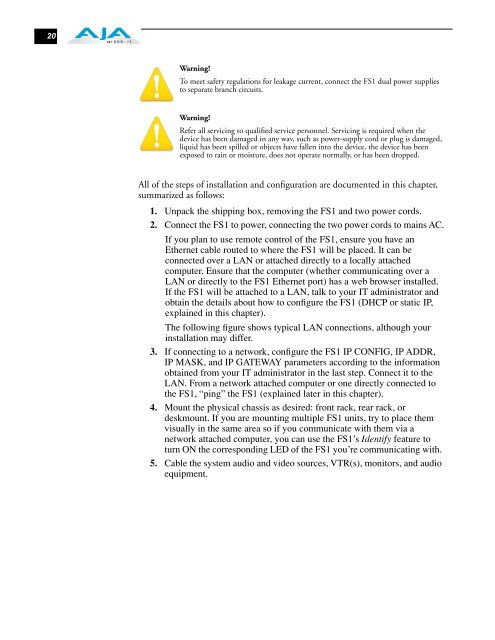AJA FS1 Installation and Operation Guide
AJA FS1 Installation and Operation Guide
AJA FS1 Installation and Operation Guide
Create successful ePaper yourself
Turn your PDF publications into a flip-book with our unique Google optimized e-Paper software.
20<br />
Warning!<br />
To meet safety regulations for leakage current, connect the <strong>FS1</strong> dual power supplies<br />
to separate branch circuits.<br />
Warning!<br />
Refer all servicing to qualified service personnel. Servicing is required when the<br />
device has been damaged in any wav, such as power-supply cord or plug is damaged,<br />
liquid has been spilled or objects have fallen into the device, the device has been<br />
exposed to rain or moisture, does not operate normally, or has been dropped.<br />
All of the steps of installation <strong>and</strong> configuration are documented in this chapter,<br />
summarized as follows:<br />
1. Unpack the shipping box, removing the <strong>FS1</strong> <strong>and</strong> two power cords.<br />
2. Connect the <strong>FS1</strong> to power, connecting the two power cords to mains AC.<br />
If you plan to use remote control of the <strong>FS1</strong>, ensure you have an<br />
Ethernet cable routed to where the <strong>FS1</strong> will be placed. It can be<br />
connected over a LAN or attached directly to a locally attached<br />
computer. Ensure that the computer (whether communicating over a<br />
LAN or directly to the <strong>FS1</strong> Ethernet port) has a web browser installed.<br />
If the <strong>FS1</strong> will be attached to a LAN, talk to your IT administrator <strong>and</strong><br />
obtain the details about how to configure the <strong>FS1</strong> (DHCP or static IP,<br />
explained in this chapter).<br />
The following figure shows typical LAN connections, although your<br />
installation may differ.<br />
3. If connecting to a network, configure the <strong>FS1</strong> IP CONFIG, IP ADDR,<br />
IP MASK, <strong>and</strong> IP GATEWAY parameters according to the information<br />
obtained from your IT administrator in the last step. Connect it to the<br />
LAN. From a network attached computer or one directly connected to<br />
the <strong>FS1</strong>, “ping” the <strong>FS1</strong> (explained later in this chapter).<br />
4. Mount the physical chassis as desired: front rack, rear rack, or<br />
deskmount. If you are mounting multiple <strong>FS1</strong> units, try to place them<br />
visually in the same area so if you communicate with them via a<br />
network attached computer, you can use the <strong>FS1</strong>’s Identify feature to<br />
turn ON the corresponding LED of the <strong>FS1</strong> you’re communicating with.<br />
5. Cable the system audio <strong>and</strong> video sources, VTR(s), monitors, <strong>and</strong> audio<br />
equipment.