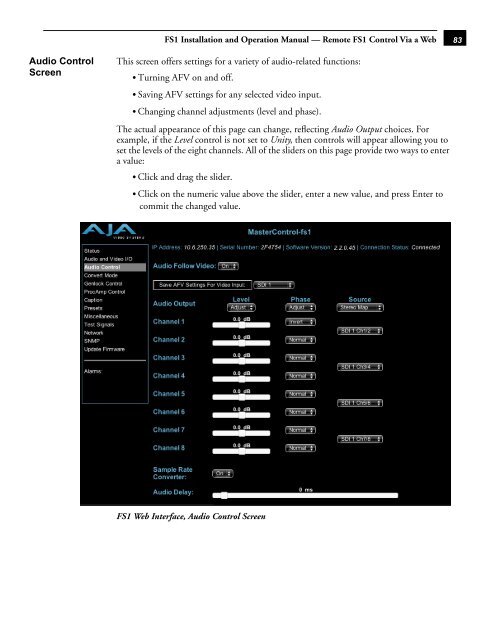AJA FS1 Installation and Operation Guide
AJA FS1 Installation and Operation Guide
AJA FS1 Installation and Operation Guide
Create successful ePaper yourself
Turn your PDF publications into a flip-book with our unique Google optimized e-Paper software.
Audio Control<br />
Screen<br />
<strong>FS1</strong> <strong>Installation</strong> <strong>and</strong> <strong>Operation</strong> Manual — Remote <strong>FS1</strong> Control Via a Web<br />
This screen offers settings for a variety of audio-related functions:<br />
• Turning AFV on <strong>and</strong> off.<br />
• Saving AFV settings for any selected video input.<br />
• Changing channel adjustments (level <strong>and</strong> phase).<br />
The actual appearance of this page can change, reflecting Audio Output choices. For<br />
example, if the Level control is not set to Unity, then controls will appear allowing you to<br />
set the levels of the eight channels. All of the sliders on this page provide two ways to enter<br />
a value:<br />
• Click <strong>and</strong> drag the slider.<br />
1<br />
• Click on the numeric value above the slider, enter a new value, <strong>and</strong> press Enter to<br />
commit the changed value.<br />
<strong>FS1</strong> Web Interface, Audio Control Screen<br />
83