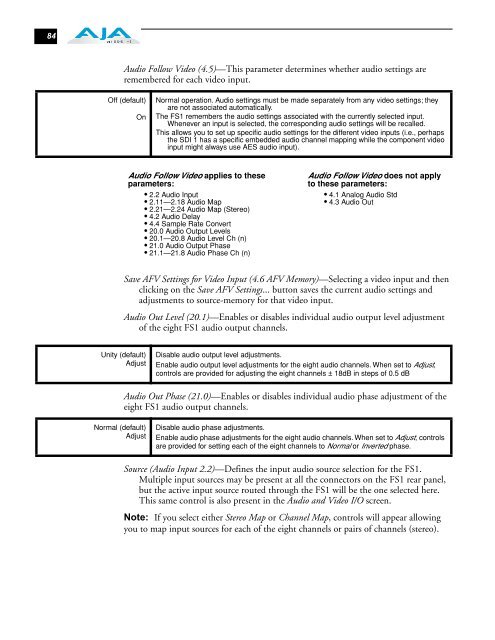AJA FS1 Installation and Operation Guide
AJA FS1 Installation and Operation Guide
AJA FS1 Installation and Operation Guide
Create successful ePaper yourself
Turn your PDF publications into a flip-book with our unique Google optimized e-Paper software.
84<br />
Audio Follow Video (4.5)—This parameter determines whether audio settings are<br />
remembered for each video input.<br />
Off (default)<br />
On<br />
Normal operation. Audio settings must be made separately from any video settings; they<br />
are not associated automatically.<br />
The <strong>FS1</strong> remembers the audio settings associated with the currently selected input.<br />
Whenever an input is selected, the corresponding audio settings will be recalled.<br />
This allows you to set up specific audio settings for the different video inputs (i.e., perhaps<br />
the SDI 1 has a specific embedded audio channel mapping while the component video<br />
input might always use AES audio input).<br />
Audio Follow Video applies to these<br />
parameters:<br />
• 2.2 Audio Input<br />
• 2.11—2.18 Audio Map<br />
• 2.21—2.24 Audio Map (Stereo)<br />
• 4.2 Audio Delay<br />
• 4.4 Sample Rate Convert<br />
• 20.0 Audio Output Levels<br />
• 20.1—20.8 Audio Level Ch (n)<br />
• 21.0 Audio Output Phase<br />
• 21.1—21.8 Audio Phase Ch (n)<br />
Audio Follow Video does not apply<br />
to these parameters:<br />
• 4.1 Analog Audio Std<br />
• 4.3 Audio Out<br />
Save AFV Settings for Video Input (4.6 AFV Memory)—Selecting a video input <strong>and</strong> then<br />
clicking on the Save AFV Settings... button saves the current audio settings <strong>and</strong><br />
adjustments to source-memory for that video input.<br />
Audio Out Level (20.1)—Enables or disables individual audio output level adjustment<br />
of the eight <strong>FS1</strong> audio output channels.<br />
Unity (default)<br />
Adjust<br />
Normal (default)<br />
Adjust<br />
Disable audio output level adjustments.<br />
Enable audio output level adjustments for the eight audio channels. When set to Adjust,<br />
controls are provided for adjusting the eight channels ± 18dB in steps of 0.5 dB<br />
Audio Out Phase (21.0)—Enables or disables individual audio phase adjustment of the<br />
eight <strong>FS1</strong> audio output channels.<br />
Disable audio phase adjustments.<br />
Enable audio phase adjustments for the eight audio channels. When set to Adjust, controls<br />
are provided for setting each of the eight channels to Normal or Inverted phase.<br />
Source (Audio Input 2.2)—Defines the input audio source selection for the <strong>FS1</strong>.<br />
Multiple input sources may be present at all the connectors on the <strong>FS1</strong> rear panel,<br />
but the active input source routed through the <strong>FS1</strong> will be the one selected here.<br />
This same control is also present in the Audio <strong>and</strong> Video I/O screen.<br />
Note: If you select either Stereo Map or Channel Map, controls will appear allowing<br />
you to map input sources for each of the eight channels or pairs of channels (stereo).