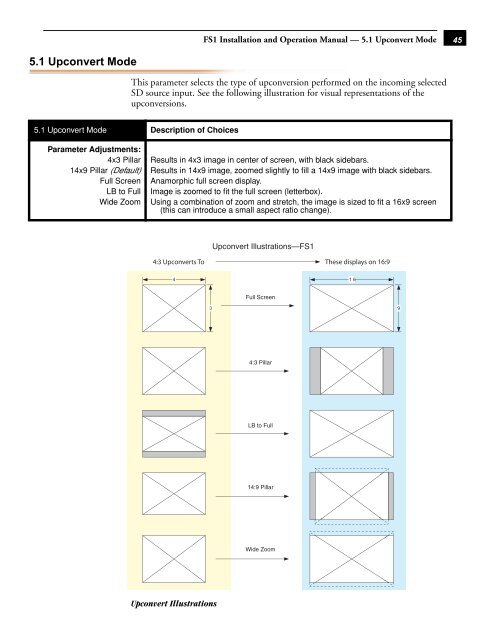AJA FS1 Installation and Operation Guide
AJA FS1 Installation and Operation Guide
AJA FS1 Installation and Operation Guide
You also want an ePaper? Increase the reach of your titles
YUMPU automatically turns print PDFs into web optimized ePapers that Google loves.
5.1 Upconvert Mode<br />
<strong>FS1</strong> <strong>Installation</strong> <strong>and</strong> <strong>Operation</strong> Manual — 5.1 Upconvert Mode<br />
This parameter selects the type of upconversion performed on the incoming selected<br />
SD source input. See the following illustration for visual representations of the<br />
upconversions.<br />
5.1 Upconvert Mode Description of Choices<br />
Parameter Adjustments:<br />
4x3 Pillar<br />
14x9 Pillar (Default)<br />
Full Screen<br />
LB to Full<br />
Wide Zoom<br />
Results in 4x3 image in center of screen, with black sidebars.<br />
Results in 14x9 image, zoomed slightly to fill a 14x9 image with black sidebars.<br />
Anamorphic full screen display.<br />
1<br />
Image is zoomed to fit the full screen (letterbox).<br />
Using a combination of zoom <strong>and</strong> stretch, the image is sized to fit a 16x9 screen<br />
(this can introduce a small aspect ratio change).<br />
Upconvert Illustrations<br />
Upconvert Illustrations—<strong>FS1</strong><br />
4:3 Upconverts To These displays on 16:9<br />
4<br />
3<br />
Full Screen<br />
4:3 Pillar<br />
LB to Full<br />
14:9 Pillar<br />
Wide Zoom<br />
16<br />
9<br />
45