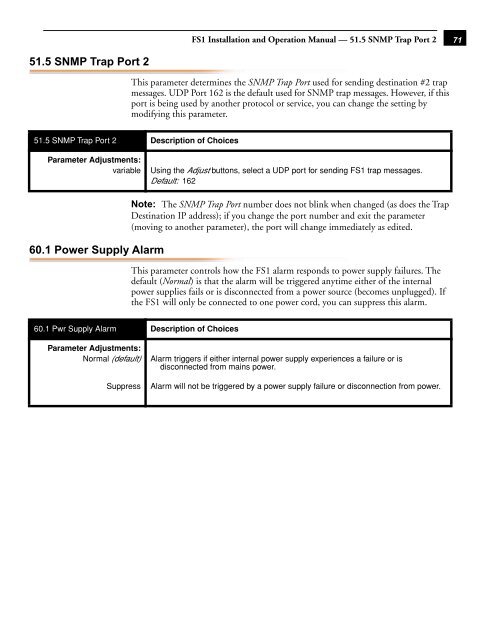AJA FS1 Installation and Operation Guide
AJA FS1 Installation and Operation Guide
AJA FS1 Installation and Operation Guide
You also want an ePaper? Increase the reach of your titles
YUMPU automatically turns print PDFs into web optimized ePapers that Google loves.
51.5 SNMP Trap Port 2<br />
<strong>FS1</strong> <strong>Installation</strong> <strong>and</strong> <strong>Operation</strong> Manual — 51.5 SNMP Trap Port 2<br />
This parameter determines the SNMP Trap Port used for sending destination #2 trap<br />
messages. UDP Port 162 is the default used for SNMP trap messages. However, if this<br />
port is being used by another protocol or service, you can change the setting by<br />
modifying this parameter.<br />
51.5 SNMP Trap Port 2 Description of Choices<br />
Parameter Adjustments:<br />
variable Using the Adjust buttons, select a UDP port for sending <strong>FS1</strong> trap messages.<br />
Default: 162<br />
60.1 Power Supply Alarm<br />
Note: The SNMP Trap Port number does not blink when changed (as does the Trap<br />
Destination IP address); if you change the port number <strong>and</strong> exit the parameter<br />
(moving to another parameter), the port will change immediately as edited.<br />
This parameter controls how the <strong>FS1</strong> alarm responds to power supply failures. The<br />
default (Normal) is that the alarm will be triggered anytime either of the internal<br />
power supplies fails or is disconnected from a power source (becomes unplugged). If<br />
the <strong>FS1</strong> will only be connected to one power cord, you can suppress this alarm.<br />
60.1 Pwr Supply Alarm Description of Choices<br />
Parameter Adjustments:<br />
Normal (default)<br />
Suppress<br />
Alarm triggers if either internal power supply experiences a failure or is<br />
disconnected from mains power.<br />
Alarm will not be triggered by a power supply failure or disconnection from power.<br />
1<br />
71